The Internet has become increasingly visual, meaning that home business owners need quality graphics for their products, promotions, and social media. It would be difficult for home business owners without a home graphic design background and a limited budget.
Fortunately, there are five free and low-cost options for creating beautiful, compelling infographics for product releases, websites, and marketing content for your home business.
1. DesignCap

DesignCap Infographic Maker is an online tool available for everyone, even those with no idea of design. It’s free to sign up. You can instantly start designing your image by choosing a template, customizing the layout, adding icons, shapes, and text, uploading your own image, and downloading your finished image when you’re ready.
It automatically saves all your design so that you never lose your work and can access your project at any time. Like many other infographic making tools in the marketing, DesignCap gives you the options to import data efficiently from the file format such as CSV, XLS, and XLSX. It saves users much time. Besides infographics, DesignCap can help you create other graphics for your website content and social media like a report, resume, presentation, schedule, chart, YouTube channel art, Facebook cover, Twitter header, etc.
2. Infogram
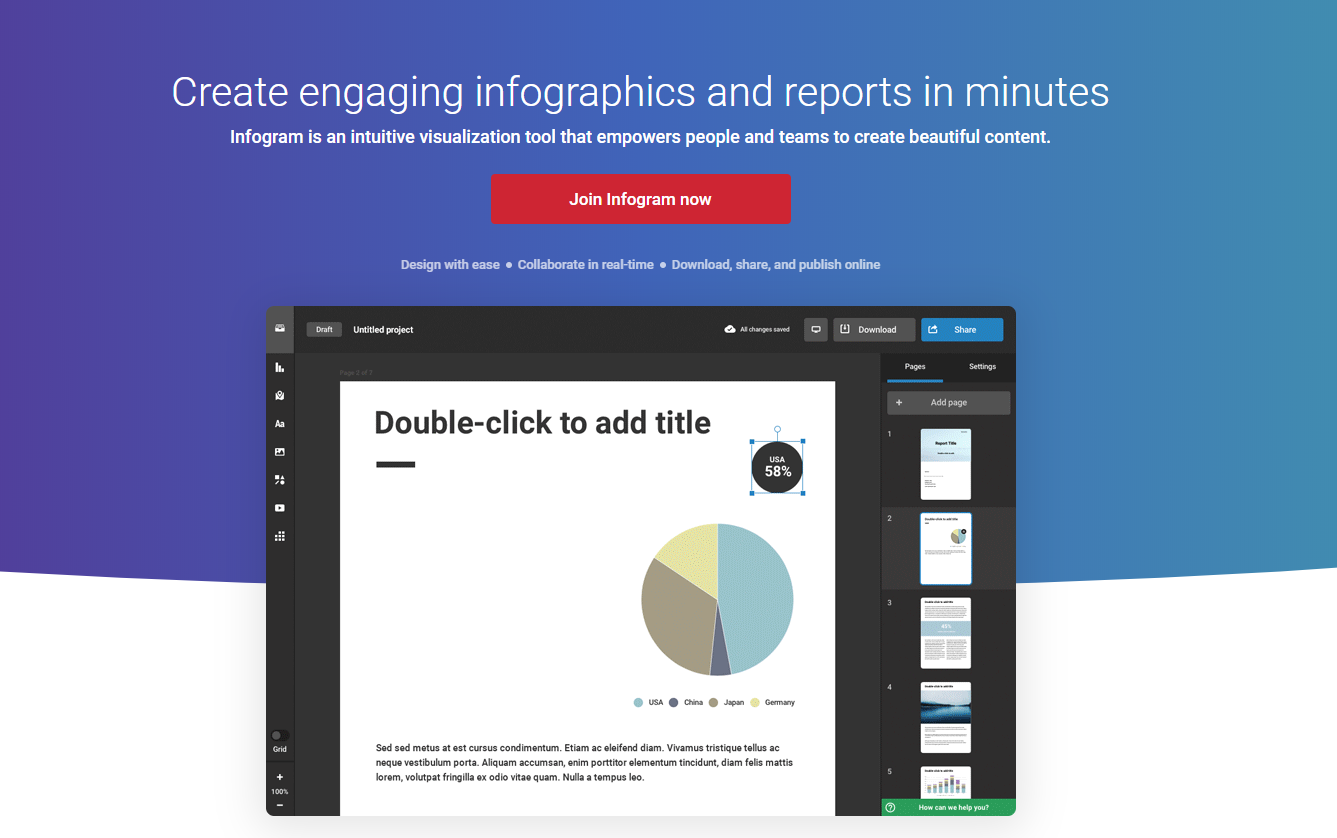
If you are interested in creating interactive graphics, such as infographics, charts, or maps, then Infogram is also a great option. You can add a variety of your own content, including text and even video. The program is easy to use and allows you to share right from within the work area.
It’s mighty to edit your infographics to be unique. But the free version of the Infogram is limited. To be able to access more features, you’ll need to upgrade to their Pro plan.
3. Easelly

Easelly is an ideal tool to create detailed infographics and image-based reports. The tool is easy to use and has all sorts of options at the top that help you design and speed up your infographic. It features an incredible suite of image editing tools, all kinds of pre-made templates of choice, a library of icons, illustrations, images, and much more.
You can add your objects, drawings, shapes, text, charts, and even your own uploads to see the infographic precisely as you want. And if you love your infographic to be as long and comprehensive as possible, all you have to do is right-click and drag to determine your desired size.
4. Piktochart
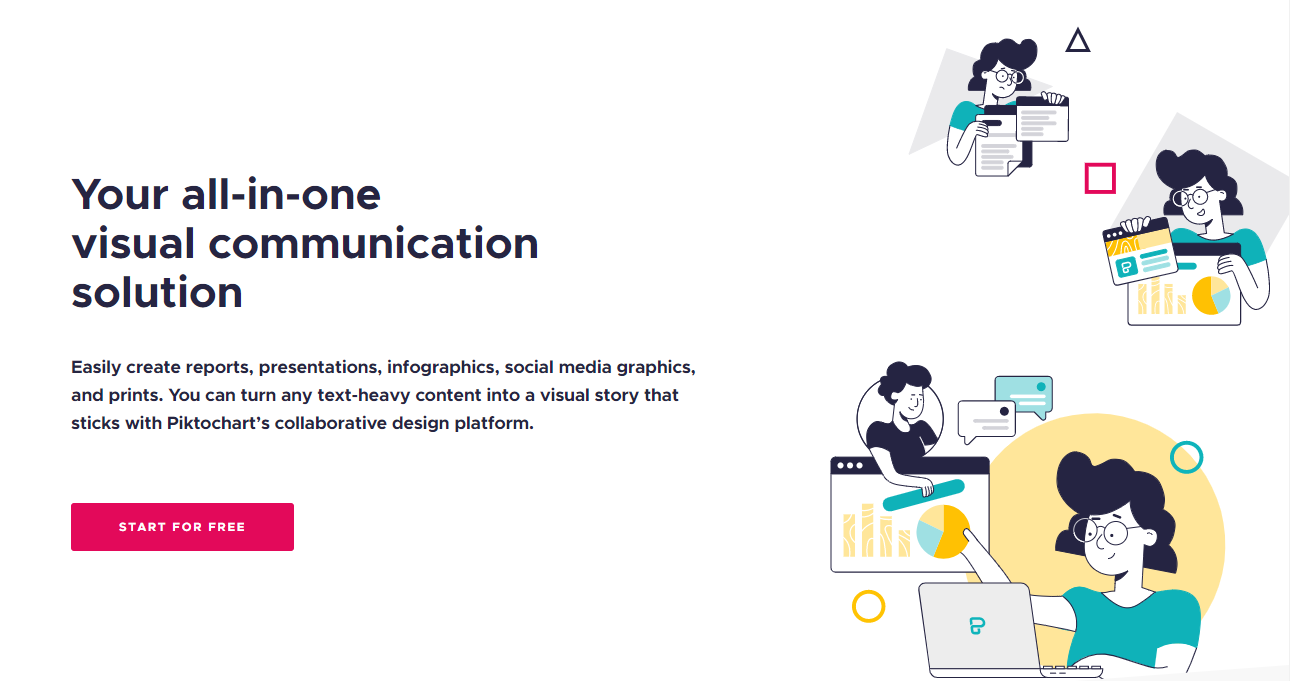
Piktochart is another graphic design tool explicitly for marketers who need to create beautiful infographics, presentations, reports, and posters. The library of templates is continuously updated with new additions. And like the other infographic tools on this list, it’s easy to use with the drag-and-drop editor to add icons, images, charts, maps, and other graphics.
You will be satisfied with the features of Piktochart. If you want to enjoy unlimited creation, abundant storage, and higher-quality image export, upgrade to the pro version. Pick the graphic you want to start playing around with color, input some text, or use other preferred options to show what you want.
5. FotoJet
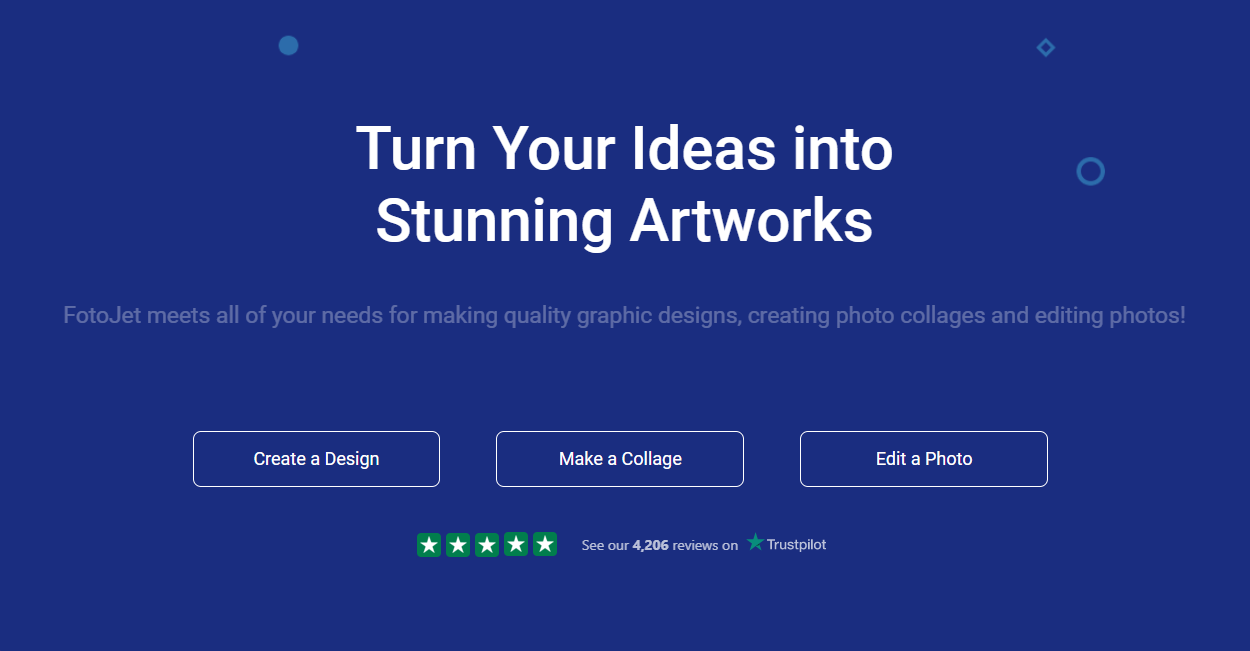
If you need an intuitive tool that provides a combination of image editing and graphic design, FotoJet might be worth considering. The tool offers Photoshop functions for optimal display of your photos, as well as a design making tool for creating logos, invitations, cards, posters, and more.
With the basic free account, you will get many essential photo editing tools and various design features you need. For most of us, the free version could meet our needs. It’s also available to create online content like email headers and social media images. It helps users select a photo and create a text overlay. Then it can be shared on social networks like Twitter, Instagram, Pinterest, and others.
Sum Up
The web is more visual nowadays than ever before. Whether you’re browsing from a laptop or smartphone, the content enhanced with images probably catches your eye the most quickly.
Think about how you browse popular social networks such as Facebook, Twitter, Instagram, and Pinterest. Just a text or even a sad picture post is effortless to browse and with more exciting stuff.
There are many graphic design tools in the marketing that make it easy for bloggers, ebook writers, social media marketers, and other web users to create their own images. Starting from simple stock images with long and complicated infographics to text overlays, pick one to make your designs like a pro.

