Although the ways of communicating on the internet have changed over the years, email remains the cornerstone of business communication . With a figure close to 270 billion emails sent per day, it is very important to assess the best email services available and make a selection that suits our needs.
There are currently a large number of free email services. Nothing to be surprised about, considering the tremendous success story of email. For this reason, we have created the following list of email services whose free, reliable and storage functions make them the best options for managing your emails .
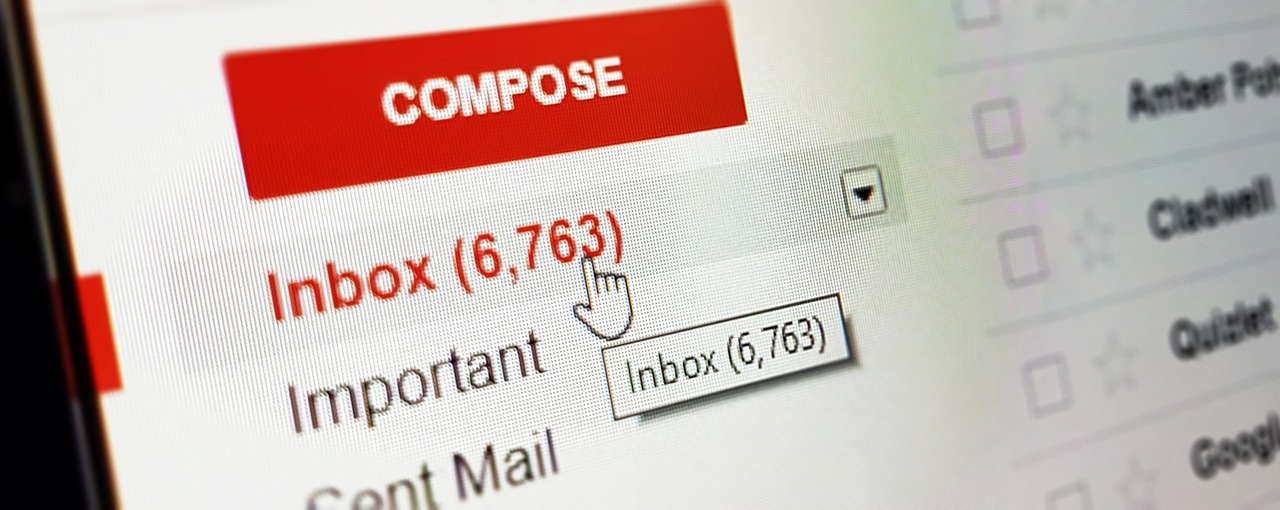
GMAIL
Without a doubt, one of the biggest references for both individuals and companies . A few days ago, taking advantage of the fifteenth anniversary since its departure on April 1, 2004, Gmail released new improvements that added to its long list of available functions.
Conceived from the beginning as a service based on the Google browser, Gmail has always bet on usability with an interface that can be customized in the most convenient way for the user. In addition, its perfect integration with the Google universe (Drive, Photos, Hangouts) allows us to enjoy a complete service where we can make chats with friends, video calls, organize our photo albums, etc. And all from any device.
Another key point is its storage capacity . With a total volume of 15 GB of cloud storage through the Google Drive service, or the size of the attachments of up to 25 MB, it is undoubtedly a quite generous offer when it comes to this section.
As a negative point, we should highlight the controversial situation of Google with the subject of data protection , since supposedly the emails of users are examined based on certain keywords.
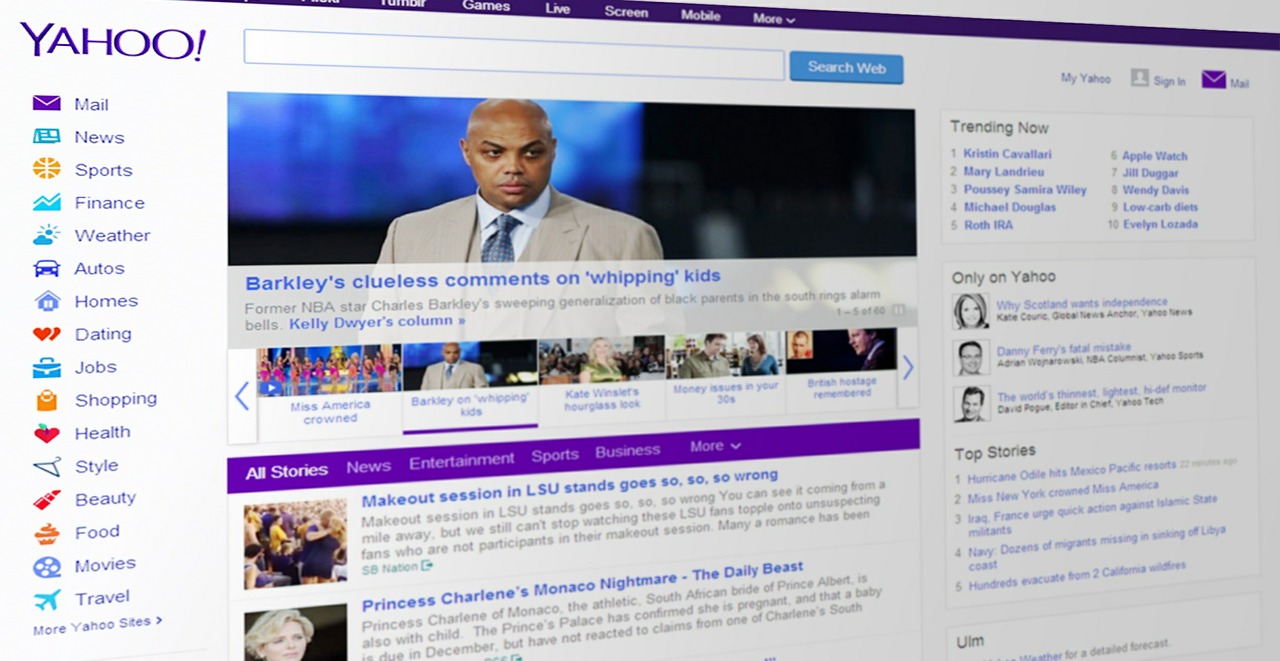
YAHOO MAIL
Another of the greats of electronic messaging. While Yahoo’s service offers extensive customization possibilities , we are compelled to highlight its record 1 TB (1,000 GB) storage volume. In other words, we won’t have to worry about deleting emails anymore (practically).
Among its most reviewed features is that it has very solid antispam protection , and from its home page we have access to a good handful of news for all tastes.
We can also use the POP3 and IMAP protocols to open our emails. Thus, for example, we can synchronize our inbox on mobile devices .
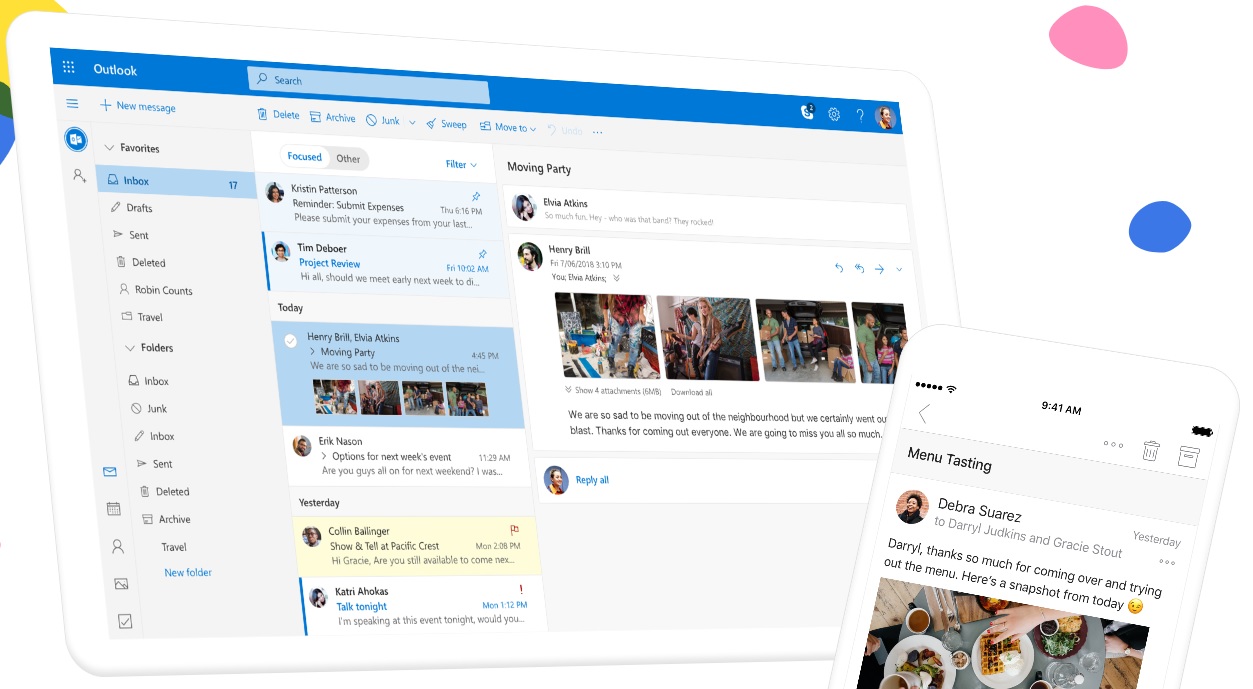
OUTLOOK.COM
The great competitor of Yahoo and Gmail. Microsoft’s free mail service sports a simple and direct interface that allows us multiple options, from configuring folders to applying custom labels where it suits us.
Like Gmail, it is perfectly synchronized with the universe of Microsoft services. After registering on the platform, you will have access to other company services such as Skype, OneDrive, OneNote or some Office functions. This makes Outlook.com the perfect email service for many professional environments .
In addition to all these features, we can also make inquiries through the POP3 and IMAP protocols .

GMX
Quite less known, but one of the most reliable and secure options to manage our email . One of its most outstanding features is the ability to filter a large amount of spam and viruses, in addition to using the SSL encryption system to increase its security when sending emails.
A security of 10, although it is not by far the most remarkable data. Especially if we take into account that your online mail storage capacity is unlimited . That is, you will never have to delete emails from your inbox because it will never fill up. And for attachments, GMX allows uploads of up to 50MB.
Without a doubt, an unrestricted service that sports a totally renewed cloud design and up to 2 GB of cloud storage. The latter is perhaps somewhat scarce if we have to compare it with the competition.
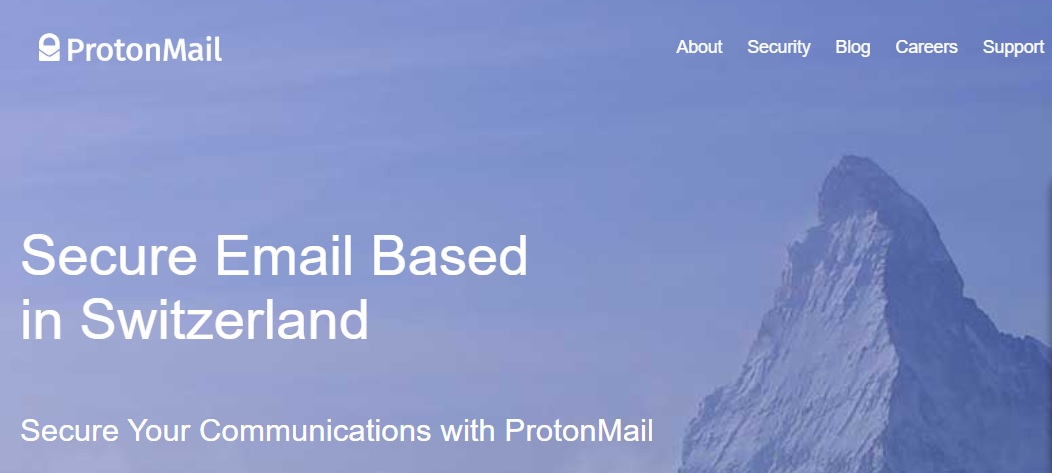
PROTONMAIL
We are facing an extremely secure email service , with built-in end-to-end encryption, and strict protocols in maintaining user privacy. Not for nothing, it was developed by scientists from the European Organization for Nuclear Research (CERN) with the aim of providing a more secure and private Internet.
To begin with, you do not need to provide personal information to create your email account with ProtonMail. In fact, from their official website they explain that, as a rule, they do not keep any record of IP addresses that could eventually be linked to your anonymous email account.
In addition to its security policy, ProtonMail’s web and mobile interface offers quite solid usability, being able to perform keyboard shortcuts, rich text formatting, etc.
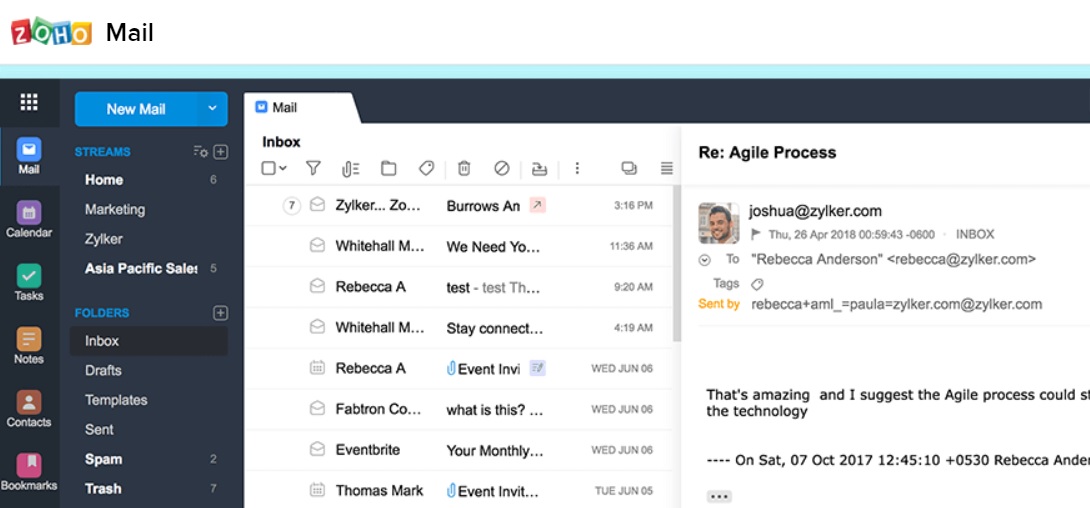
ZOHO
Again we find a very direct and easy to use email tool. Zoho allows us to create both personal and professional accounts for free , although it is with the latter that it really stands out. This platform offers all kinds of tools for the office environment, such as task manager, chats, calendars or notes, among others.
At the storage level, Zoho offers us up to 5GB of storage and 20MB in attachments. Although there are some paid versions that expand these figures quite significantly.
In terms of security, it is not short either. Zoho offers complete freedom in managing the rules and policies that apply to incoming and outgoing emails. Additionally, all input items are scanned for viruses, so your inbox is always kept clean .

