You might’ve noticed that items you get when you open a pack, are appearing as “unassigned” first. The same happens when you buy items and simply don’t send them to the club

On Web App and Companion App you can’t buy any new cards from the transfer market if you have 5 or more items unassigned!
On Console however, you can continue buying as many players as you want. The limit shows you is 50 but this doesn’t mean 50 is the maximum amount you can buy – in fact, you can actually buy an unlimited amount of cards even if you can’t see them.

Traders use this to make more profit from an investment or flips when they want to buy more than the 100 items on their transfer list. It is often used for sbc fodder investing
Pros and Cons
- You can’t open packs while being unassigned
- You can’t buy players on Web or Companion App using “Buy now” – you have to bid
- If you buy more than one type of investment in unassigned it might get “lost” behind the other
- You can’t control when certain cards appear there
- You can buy an unlimited amount of cards and make a ton of profit if that investment bangs
Option to unassigned
There is a glitch where you can put an unlimited amount of items on your transfer targets. You can still open packs and buy players on the Web/Companion App with this glitch. Siem explained here how to do it:
https://discord.com/channels/817735135432671272/872738178451267614/872739507894628352
How to be effective with it
From my personal experience, it is never good to do absolutely nothing and rely on one investment. You want to always have something you’re doing actively even if you are unassigned.
This is possible using the following technique:
- Go unassigned on a fodder investment for example with half your FIFA 22 coins
- Keep your transfer list empty
- Use the other half to flip cards with concept squads:
- Go to “squads”
- Add the players from your flipping list as concept players

- Click on “search on transfer market”
- The players you buy get sent automatically to your squad instead of your unassigned pile :smartguy:
These are screenshots from Web App, this only works on console ofc
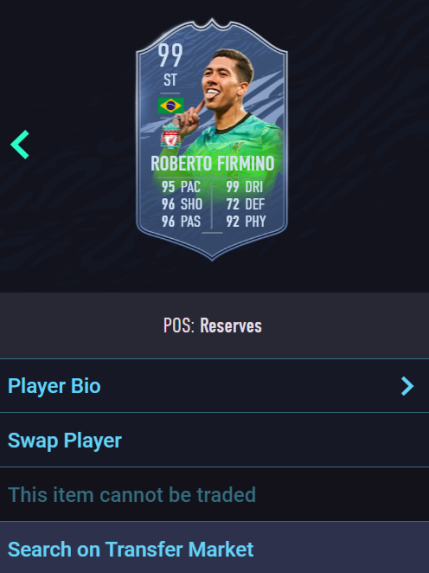
If you can be bothered to avoid having an unassigned pile in the first place by using the transfer target glitch, you don’t have to use concept players

