Twitter video downloaders
Twitter Twitter is one of the most popular social networking platforms today. This is a social networking platform trusted by many politicians, celebrities, and big companies.
Twitter allows users to share their status with text up to 280 words long. In addition, Twitter also allows users to post accompanying videos.
These videos have many videos with good and interesting content that you want to download for later viewing. But Twitter does not have a video download feature.
Below, I will show you how to download Twitter videos for free, quickly.
Download Twitter Videos
We will discuss different ways to download videos from Twitter.
1. SnapTwitter
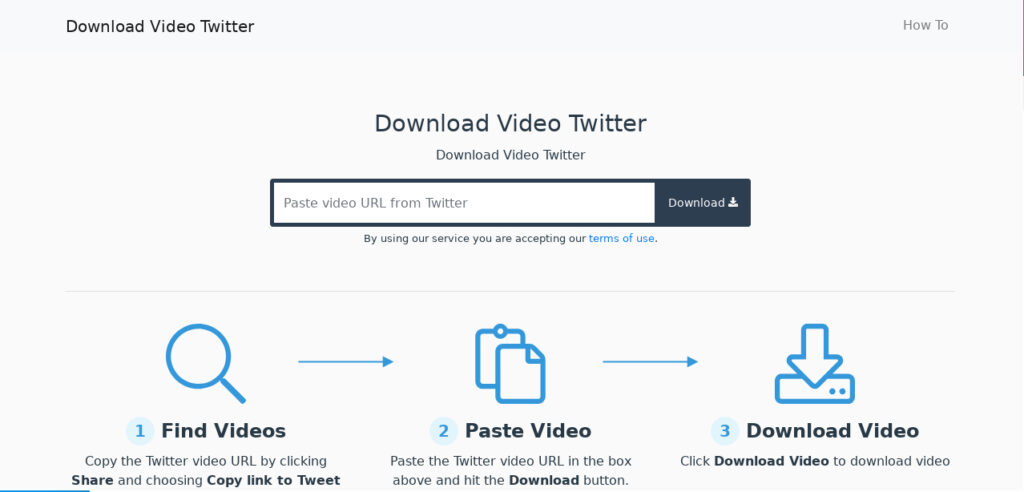
This is a website that supports downloading free Twitter videos. You can use it to download videos to your computer or phone. Snap Twitter is a website that many users love today. The website supports many different languages, suitable for many users.
With just a few simple steps, you can download Twitter videos to your computer:
- Open the Twitter website with a web browser, navigate to the video you want to download to your computer.
- Click on the “Share” icon and select “Copy link to Tweet”
- Open the Twitter video download homepage, then paste the video link in the box and click the download icon on the right-hand side
- Select the appropriate video resolution
Then you just wait for the download to complete.
2. Twitter Video Downloader
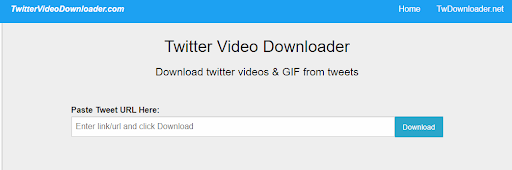
Twitter Video Downloader is a third-party website you can use to download videos from Twitter to your computer or phone. Here are a few steps:
- Open Twitter, navigate to the video you want to download. Tap the Share icon to copy the tweet link.
- Open the website homepage Twitter Video Downloader in your web browser.
- Paste the video link you copied earlier into the empty box and hit the “Download” button on the right-hand side.
- Select the appropriate video resolution
Wait for the download to complete.
3. SaveTweetVid
SaveTweetVid is a popular website used by many to download Twitter videos. The operation of this website is similar to the previously introduced websites.
Here are the steps to take to download a Twitter video:
- Open the video you want to download, tap the Share icon to copy the tweet link.
- Open the website SaveTweetVidhomepage with your web browser.
- Paste the video link you copied earlier into the empty box and hit the “Download” button on the right-hand side.
- Select the appropriate video resolution
Thus, over here, I introduced you to three sites that support the most popular video download Twitter today. Hope you find a way to download videos that work for you.

