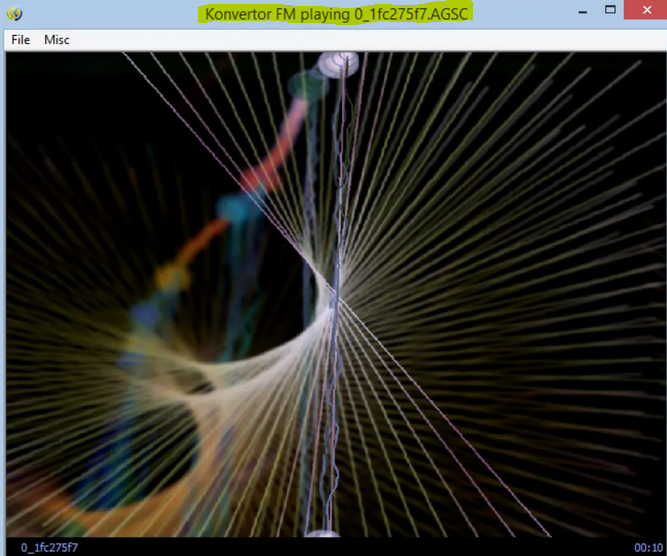Konvertor is a software tool developed by Logipole, a software company by Jean Piquemal based in Canada. They provide the developing tools for the windows operating system. That’s why Konvertor’s non-Windows version is still absent.
Introducing Konvertor
Konvertor is a software manager built for windows to convert files. It is based on multi-tabs and panels with a lot of reliability. It consists of various display screens to preview rare and uncommon sort of file types, specifically the obsolete ones. If we look at its interface, we can feel its high usability and understandability in one go. Its GUI also makes it a faster, efficient, and quick handler for files.
Functionality
It’s multifunctional software, mainly focused on file conversion. In this process, it supports media files (including videos, audio, and images). Mostly, the converters do not come up with built-in decoders and encoders for a smooth and error-free conversion process. But, users can carelessly use this software as it contains all the necessary decoding and encoding modules inside its black box.
Key Features of Konvertor
- Here the key features and multiple functions of the Konvertor tool are enlisted:
- Resource Extraction of Data Link Library Files as well as all executables.
- Clipboard Conversion
- Screen Capture with Video and Image functionalities
- Direct downloading of specific types of images from the web
- Transmission of images through emails
- Conversion of ASCII and TXT to images
- Digitally watermarking capabilities
- Management of File Headers: EXIF, IPTC and their retouching
- Enhanced Photo Re-touching Methodologies
- Support for multiple languages
Konvertor is developed in such a way that it uses less memory and minimum hard disk i/o requests. It is accomplished by creating the design of quickly accessible navigations, smooth painting of the panels for fast loading, and enhanced readability. This software is also featured with portability. So, you don’t need to install it on a specific device. It holds everything in itself i.e. system configurations, user interface settings, and conversion modules. Its sections are separated and grouped by file formats e.g. Video conversion, audio conversion, and image conversions. And, It also includes a file manager that helps users to locate the supported file types in the conversion process. Konvertor also supports modern file types of Softabulary.
File Conversion Types
It is used for converting images, audio, and video file formats. Additionally, the new version of Konvertor includes the feature of converting 3D file formats too. 3D file formats are normally executable on Windows 10 without using any 3rd party software. That’s why Konvertor is now providing the conversion between 3D files without disturbing the rotation, lighting, snapping, and view properties.
For video file formats, it can play, convert, extract by splitting the audio channels and decode a lot of video file formats. Some of the most used are MP4, FLV, AVI, VOB and MKV, etc. Its video decoders also perform loss-less compression files producing the converted video file.
When it comes to the conversion of images file formats, we can also see its other features for image handling. It not just converts the images, but also provides different filters and effects for enhancements in graphics. It supports JPG, PNG, EPS, GIF, and many more graphics file formats.