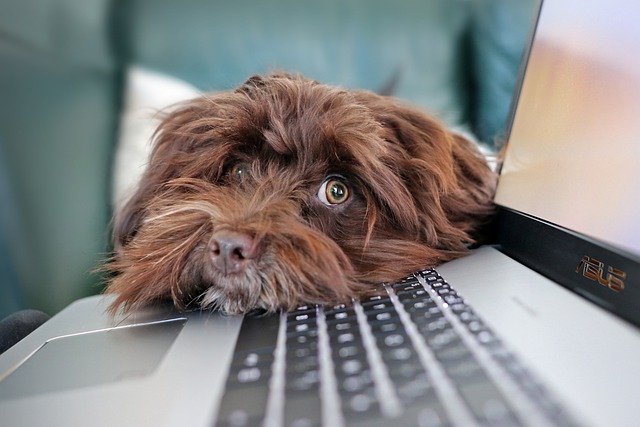Just about all of us have a wireless product at home and some of you have 5 or more. We have laptops, video games systems like the Xbox, and TV streamers like the Roku box. Throw in an iPod video player, an iPad or two, and smart phones that can use the wireless and suddenly you realize just how much you depend on wireless in your home. Let’s see if I can help you understand how wireless works and show you how to get better speeds out of your wireless router.
First, let’s talk about how wireless works:
Wireless networks use a technique called “Carrier Sense Multiple Access with Collision Avoidance” or CSMA/CA for short. It sounds complicated, it simply means in order to avoid collisions, each device is given a timeshare when they want to “talk”. If you have 4 devices all talking, each gets roughly 25% of the available bandwidth to communicate. This drops your actual speed down considerably. The speed shown on your laptop is the top speed possible given the available signal strength and assuming that the laptop is the only machine using the wireless. Sadly, most of the time you are NOT the only person using it. Click here for latest WiFi names.
Tip #1, to increase your actual speed, disconnect or turn off devices that are not being used. Take for instance the Xbox360. If you son leaves it on, it still talks to the Microsoft Live server and if your son is logged in, it continuously queries the server to see if any of his friends are playing. While things like this do not eat up a lot of your bandwidth, having several devices doing this can make a noticeable difference.
Now let’s discuss the language of your wireless network:
The wireless router can speak several different “languages” which are referred to as protocols. Today’s wireless routers speak either “G” or “N” protocol. The “G” protocol is the oldest one at a bit over ten years old. It was great in its day and gave us the best of both worlds from the existing protocols of the time (A and B). Sadly it really doesn’t give us very good speed for today’s demanding applications like YouTube video. The speed of the “G” protocol is, at best, 54Mbps and that is about half the speed of your wired connection. The newest protocol “N” gives us at least double that speed and many times even more. The “N” protocol is also backwards compatible with “G” so if you have a laptop running “G” you can still use a wireless router running “N”. (In other words, if you have a “G” laptop, you do NOT have to have a “G” wireless router.)
Tip #2, to get a stronger signal which can also mean more speed, change your home wireless router to a new one with the “N” protocol. The better range will help out your “G” devices and any “N” devices you have will love the new higher speeds they can get. The XBox360 ships with the “N” protocol and most Roku boxes are available in the “N” protocol version.
Finally, let’s talk about signal strength:
The way wireless works, the weaker your wireless signal, the slower your data speed. Standing right next to the wireless router, you may get a max speed of 54Mbps running the “G” protocol but if you move to the other side of the house and you might only get 11 Mbps. This stronger signal is why the superior range of the “N” protocol will give you faster speeds. This can also be adjusted by the placement of the wireless router. (see Tip 3 below for a further explanation)
Tip #3, if you move the device closer to the wireless router, or the wireless router closer to the device, you should get improved speed. Sometimes this may not possible (depending on the layout of your house and the place where your cable wire comes into your house) but there is an alternative that can be helpful: use aluminum foil to redirect the unused part of the signal towards your device. You can find a video on how to do this at my wireless page in the link below.