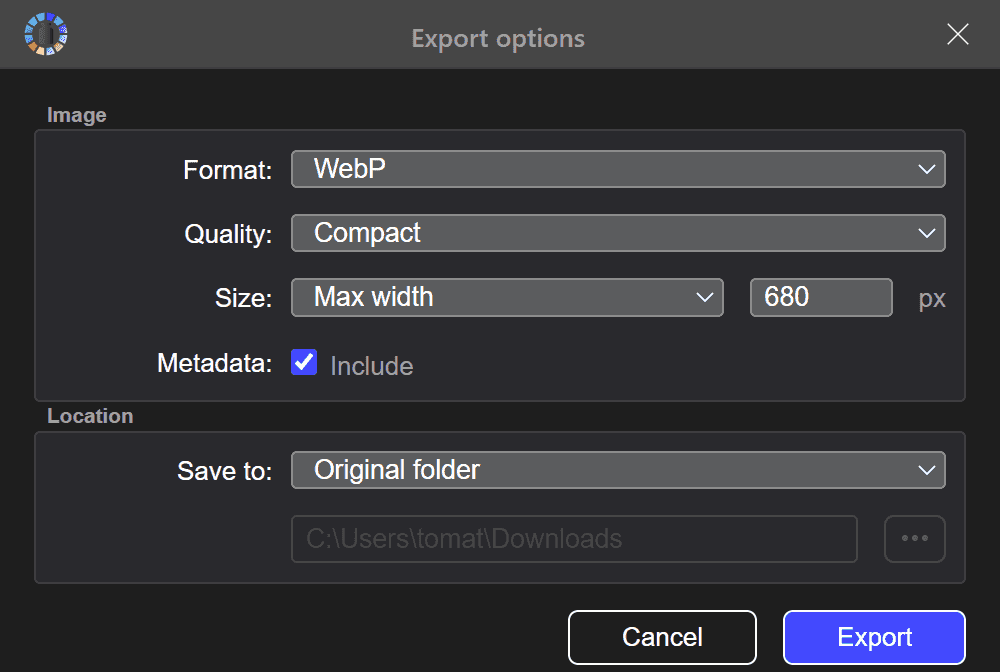What is avif?
This is relative new image file format. Its specification was finalized only in 2019. It is based on open, royalty free format and competes with patent protected HEIC. Just like another new format – webp, avif is aiming to be alternative to de-facto standard format for images – JPEG, by providing better compression with comparable visual quality. Unfortunately, it is not yet fully supported by many software products and operating systems.
Support of avif file format in browsers
- Google Chrome supports avif since 2020
- Mozilla Firefox officially supports avif since August 2021, though experimental support was added earlier.
- As of July 2022, Safari still does not support avif.
- Microsoft Edge does not support avif as well.
Since Safari is the second popular browser in the world currently, lack of avif support in it makes it poor choice for optimizing images size on the web sites, webp looks more promising at this time due to much better support across the board.
Support of avif format in Windows
By default, Windows does not support avif files. You will have to install an extension from Microsoft Store in order to enable Explorer and other standard applications to open avif files. After installation, this extension will allow you:
- See image thumbnails in File Explorer
- Open avif file for editing in MS Paint.
- View avif images in Microsoft Photos.
Some other applications that depend on OS API for image manipulation, will also get support this file format automatically. However, majority of third-party applications depend on build-in libraries for imaging, that is why their behaviour will not change.
Convert avif to jpg online
If for some reason you happen to receive an important image in avif format, most likely you will want to convert it to webp, or even more traditional jpg format, just to avoid compatibility issues, and being able to open image in most applications on Windows. If we are talking about just single file, the easiest way to go would be to use one of plenty online conversion services. Here are just a few of them, but you can definitely google for more:
None of the listed services requires registration. You can just drop your file and download result back within few seconds. Assuming of course, your image does not contain any sensitive information that you do not want to be passed to some remote servers you are not 100% sure you can trust.
Convert avif using application
In case you need to convert files more often than just once in a while, or you prefer to be sure about safety of your personal data, then there is nothing simpler than install an application that will solve this task for you. Luckily, there are some good free applications for Windows that can solve this problem for you:
Imagemagick
This is one of the most popular open-source command line utilities for image processing. It is very powerful and image format conversion is by far not the only thing it can do. This is sort of Swiss army knife for our image file manipulation.
Filestar
You can consider it as simplified version of imagemagick for those who does not want to deal with command line. This is GUI application that can take your image, convert its format and reduce its size if needed. Fast and simple, with just a few clicks. More like online services do. The downside is though, that in free version you can only convert one file at a time.
Using photo management application
Another solution could be installing an application that will take care about many more tasks when we are talking about managing your images collection, such as Tonfotos. With this application, you will not only be able to open avif files and convert them jpg any time you want, you will be able quickly find all images you want:
- By data this image has been taken
- By people that are captured on that photo
- By location on the map where this photo was taken
- By album you have assigned this image to
Obviously, this is just a few of many things this application can do. Give it a try by downloading it for free from https://tonfotos.com
See more product from Tonfotos on heise.de.