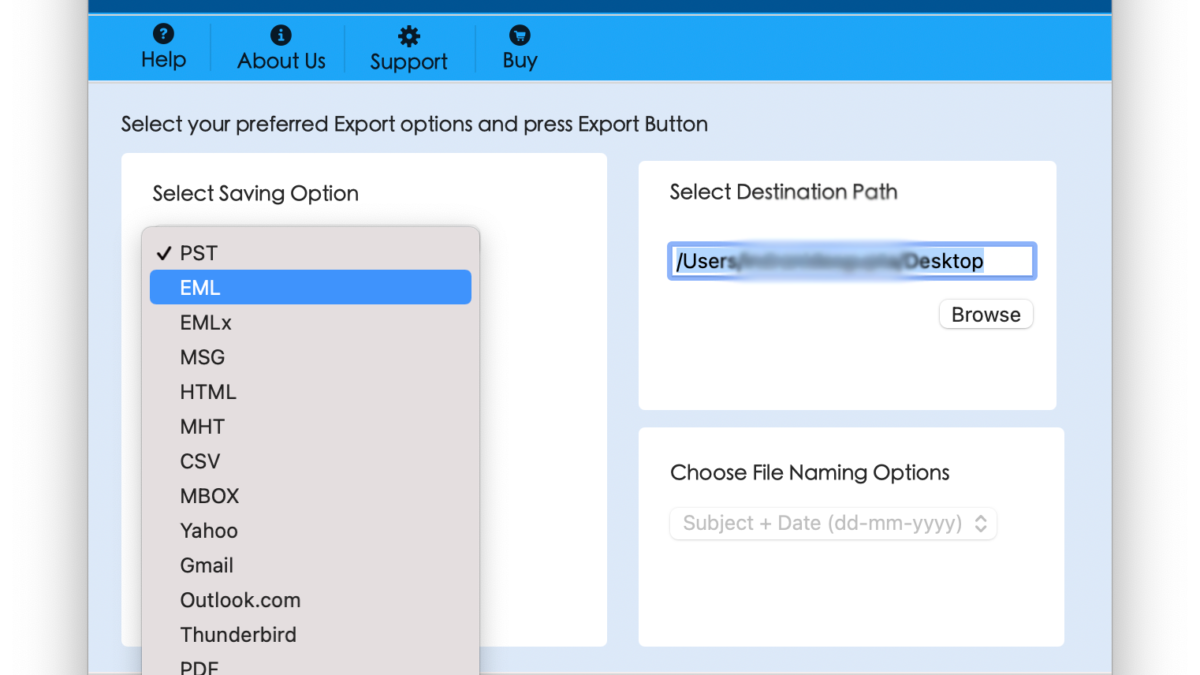Are you having MBOX files that you want to import into Mac Outlook? Continuously facing issues while trying to import MBOX into Outlook for Mac and thus wondering “how do I import an MBOX file into Outlook for Mac? Finding an appropriate solution for the same? If yes, not to worry because MBOX Converter for Mac is help you out!
MBOX is a popular file format which is compatible on both Mac and Windows. Apple Mail, Thunderbird, Eudora, Entourage, The Bat and more make use of .mbox file type to store emails of respective user accounts. And, lot of macOS users uses Apple Mail for managing account data.
But nowadays, many email clients are continuously coming up with many enhanced GUI and features. So, in order to experience the same, users switches from one email application to another. Thus, numerous users are moving to Outlook for Mac.
Outlook for Mac is a Microsoft designed email client which is also known as Personal Information Manager. It has been introduced after gaining popularity for Windows Outlook. The functioning of both email applications are same. The only difference you will find would be in their supported file formats. OLM is a file type of Mac Outlook that stores user emails, contacts, calendar and other items. Whereas Windows Outlook make use of PST for the same. The email client provides many remarkable benefits of easy and user-friendly GUI. This saves a lot of time of users because they able to manage their entire confidential details in a single platform in a smart way.
How to Import MBOX to Outlook for Mac?
To import MBOX to Outlook for Mac accurately, one need to make use of MacMister MBOX to OLM Converter for Mac. The advance solution which is designed with easy steps and GUI that any user can make use of for implementing the same. The software offers IMAP Server option with the help of which users can directly send required MBOX files into Outlook for Mac.
The Mac MBOX Converter includes features that gives the desirable outcome, also maintaining the data integrity at the same time. And, in order to check out the entire procedure, one can download the trial edition and import 25 MBOX files to Outlook for Mac free of cost.
Steps to Import MBOX to OLM Outlook for Mac
Step 1. Run MBOX to OLM Converter on macOS.

Step 2. Get help of Add Files and Add Folder button to load desired MBOX files or folder that are required to be migrated in Outlook for Mac. Click Next.

Step 3. MBOX files now start listing and each of them will display with a checkbox. Using checkbox you will be able to import selective MBOX files to OLM. Click Next.

Step 4. Select OLM option from list of Select Saving Option.

Step 5. Set OLM options according to your requirements and press Export.
Step 6. MBOX to Outlook for Mac Live Migration screen will appear. You can track the status and check the progress accordingly.

The whole procedure ends with a message “Conversion Completed”. Click on OK and the tool will then automatically generate log report that will show conversion related details such as saving option, start and end time of migration, total items converted etc.
You can now go to Outlook for Mac account and check the resultant file. You will see that Outlook for Mac OLM file originality remain accurate after conversion process.
Features of MBOX to Outlook for Mac Tool
Batch export MBOX files to OLM at once
The MBOX to OLM for Mac Tool provides Add Folder button to execute batch migration. By utilizing the same, users can load entire folder of multiple MBOX files and convert all of them at the same time.
Directly import MBOX files into Outlook for Mac
The MBOX Converter for Mac includes IMAP Server saving option. By selecting the same, one can provide desired Outlook for Mac account details with IMAP Host and Port Number. After this, tool will directly import MBOX files into specified Mac Outlook account.
Simplified GUI for trouble-free migration
The MBOX to OLM Converter for Mac includes easy GUI for stress-free migration of MBOX files to Outlook for Mac. The application can be handled easily by all technical and non-technical users.
Unlimited MBOX File Conversion to Mac Outlook
The MBOX to OLM Tool for Mac is not limited to file size. Users can export unlimited MBOX files to OLM in a single time without facing any data alteration.
Supports Migration on all Mac OS Versions
The MBOX Converter for Mac has the ability to export OLM files into Outlook for Mac on all Mac OS versions. The application allow users to import MBOX file to Outlook for Mac on Mac Monterey and other earlier editions.
Note. To know more, download the trial edition of the tool and migrate 25 MBOX files into Outlook for Mac free of cost. It will help you in gaining the experience of the tool with features. Moreover, you will be able to know the working steps of the software.
Conclusion
The entire write-up highlighted an advance method to import MBOX files into Outlook for Mac. The direct MBOX to OLM Converter for Mac utility gives secure accessibility of tool and help all users and organizations to make use of the same without dealing with any kind of data loss. And, the best part is it’s free download version that is available for software analysis and evaluation.