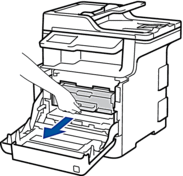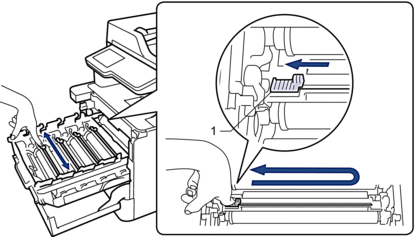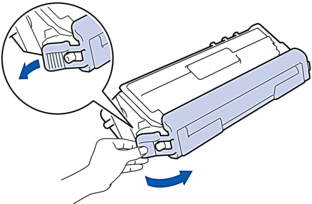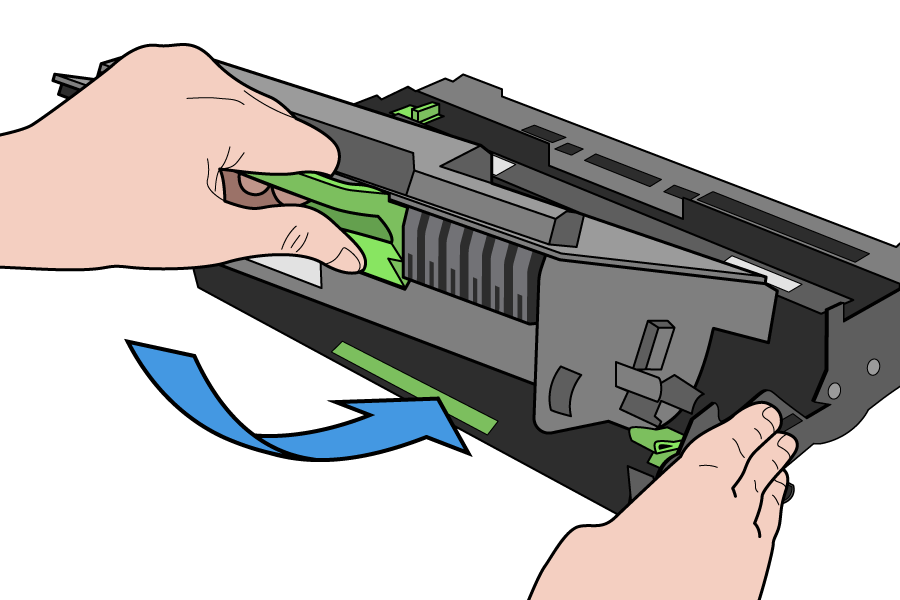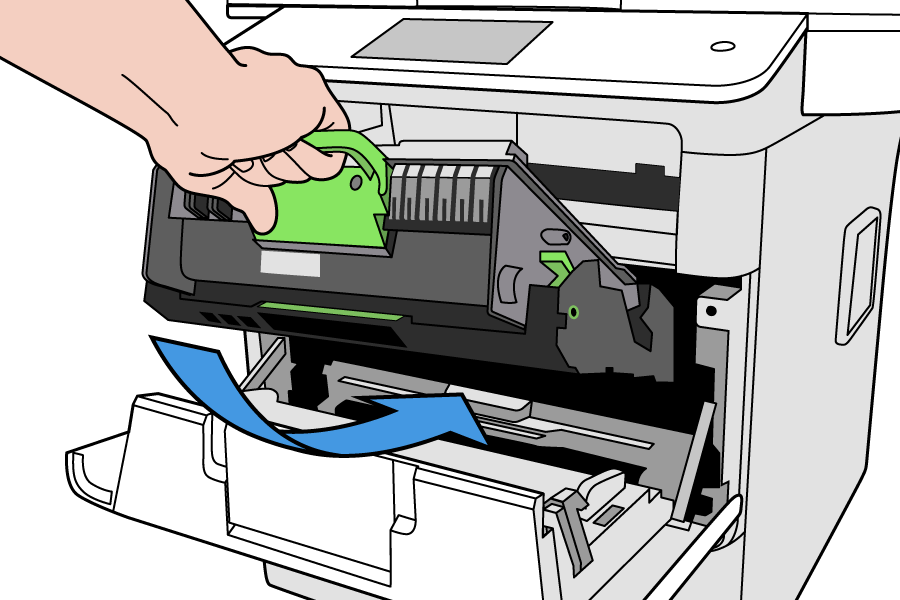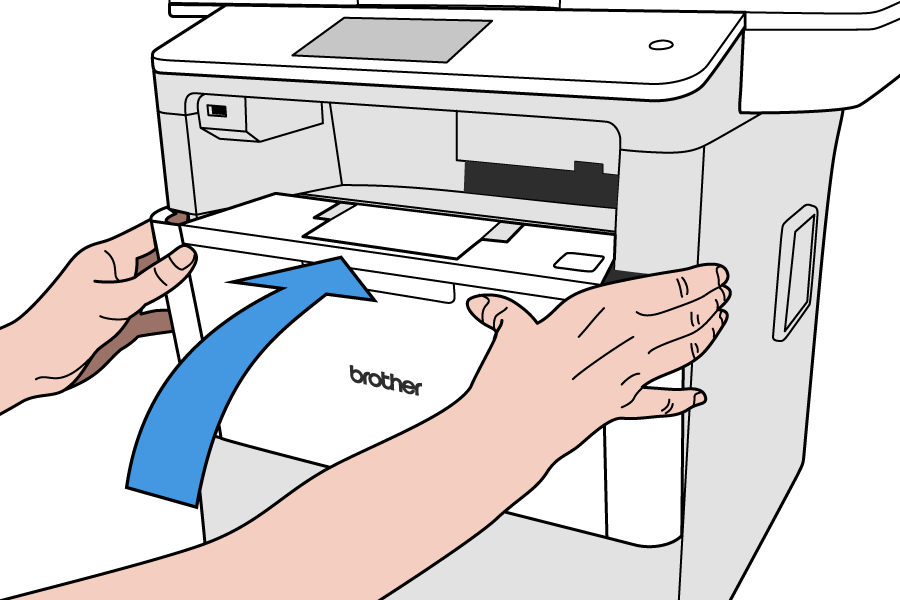You may find the procedure a little intimidating if you’ve never replaced a toner or drum unit in a Brother printer. This article will guide you on how to replace the toner in a Brother laser printer. Trust us; it’s easier than it looks. The step guides may differ slightly depending on the Brother printer and consumable you’re replacing. Still, the procedure is relatively easy once you understand how the toner and drum unit works. Let’s start by checking the descriptions for each consumable, so you know what you’re putting in the printer. Then, we’ll show you a quick and easy guide on how to replace the toner in a Brother printer. Visit at- brother.com support
A Quick Introduction To Brother Toner And Drum Unit
Toner and drum unit work at the same time for printing. The toner cartridge is the container that will hold the toner powder, and the drum unit is a charged cylinder that transfers that toner powder to paper in order to print images and text. Brother sells the toner and drum unit as two separate consumables. Toners are made to fit the drum, and both are installed at the same time as one unit in the printer:
Toners offer high-yield, standard-yield, and extra-high-yield toner sizes. High-yield and extra high-yield toners cost a bit more, but all print more pages for better value. Not all Brother printers offer extra-high-yield, so check the printer manual to confirm what is acceptable for your device. The drum unit is sold in one size only and is compatible with any mentioned toner sizes. The toner and drum unit needs to be replaced, but the toner is always the first to go. Visit at- support.brother.com
How Is Brother Toner Different From Other Toners?
Unlike HP toners, which contain the toner and drum in one unit, some Brother laser printers include a separate toner that attaches to the drum.
The Brother toner is housed in a plastic tray with the drum attached. It’s the drum unit assembly. Also, you will need to replace the drum unit at some point. Brother printer drum units are sold separately from Brother toners.
In general, drum units should be replaced after every 2 or 3-toner change.
Steps To Replace a Toner In a Brother Printer
Let’s open up the Brother laser printers and replace that toner.
- Ensure the Brother printer is on. Your printer will automatically detect when any parts are loose, so no parts will move when you’re changing toner.
- Also, it needs to be turned on to see refills and avoid error issues.
- Open the printer’s front lid. There should be a button on the top right of your printer that you can click to unlock the front lid.

- Take out the existing toner and drum unit assembly. It’s the large removable item you see when you open the printer’s front lid.
- In the next step, push the green lever on the drum unit assembly.
- After that, you need to lift the toner out of the drum unit assembly.
- Once you push the green lever, the toner will pop out of its hole.
- You can discard the old toner according to the instructions in the printer’s manual.
- Brother offers to recycle old toner if you send them in as long as you have a Brother account.
- Now, remove the protective cover from a new toner.
- Look for the tab that helps you remove the covering from the toner; avoid touching those parts after peeling off the plastic cover.
- Then, put a new toner into the drum unit assembly.
- Please put it in the same direction as the old toner before removing it. You will hear it lock into position when it’s all the way in.
- Slide the green tab left and right many times. This step cleans the drum and the corona wire inside.
- Line up the triangles, so the green tab is back in its home place.
- Afterward, put a toner and drum unit assembly back into your printer.
- You are replacing an entity that you previously deleted.
- Close the printer’s front led. The button on the front of your printer will click to show that the front lid is closed and locked.
- After you close the printer’s front lid, you will hear your printer adjust, then prompt you to do a test.
- You should do a test to make sure you have installed a new toner correctly. Visit at- Setup.brother.com
How Do I Know I Need To Replace The Toner?
You’ll know it’s time to change the toner in the Brother printer when the “Warning: Low Toner” message appears on the printer screen.
Often you can override this message and continue printing, but your prints will become blotchy and blurry before they stop altogether. So, change that toner.
Source Url- How To Replace A Toner In A Brother Printer?

![How To Replace A Toner In A Brother Printer? [An Easy Guide]](https://www.atoallinks.com/wp-content/uploads/2022/11/Setup.brother.com_.jpg)