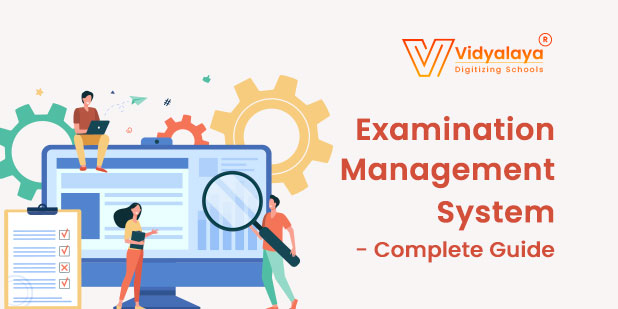Exams are now regarded as a crucial stage in students’ learning progression in nearly all educational institutions. Exam preparation and administration need a great deal of concentration and preparation. A School Examination management system can help you organize tests, prepare examination timetables, allocate examination venues, and notify students about forthcoming examinations.
Once the exams are completed, the student’s results may be generated and published using the same software.
Examination Management System Characteristics
- Compatibility with various grade book standards
Exam grading criteria vary from school to school throughout the world. CCE (Continuous and Comprehensive Evaluation), GPA (Grade Point Average), CWA (Course Weighted Average), ICSE (Indian Certificate of Secondary Education), and normal grading standards are all included. Within a single institution, you can use more than one grading system. Some of the world’s major grading standards are supported by the examination management module. It will generate the grade books for the students based on the grading method chosen when It created the courses.
- Personalize Report Cards
The Examination Management System has capabilities that allow you to personalize the report cards in the grade book to meet your institution’s specific needs. Report cards are one part of the institution that is typically branded with the concept of the institution. The printed reports that are distributed to the institution’s parents differ from one another. Teachers can begin by selecting a one-page or multi-page template and then proceed with the modification.
- CSV Import of Examination Marks in Bulk
Teachers often enter test scores manually after creating an examination in the Examination Management System. Instead, the School Apps offers a bulk import option that allows batch instructors or administrators to enter exam scores from a CSV file. This tool saves instructors valuable time by allowing them to leave bulk upload work to institution managers or handle it themselves using a simple spreadsheet.
- Hold an online exam
The online examination administration system allows you to simultaneously administer exams to numerous students in a secure and safe environment. The questions will be written and uploaded a few days or hours before the test. Students can access the questions and begin answering them at the time allotted for the exams. Thousands of students can take the test simultaneously if they have access to a computer and a high-speed internet connection. Students may now take online examinations from the comfort of their own homes since it makes the process easier for educational institutions.
- Communication and Public Announcements
When designing and scheduling examinations, you may opt to send alerts to students and parents and publish examination dates on the school calendar. It will send notifications through SMS, and parents will watch the impending exams using their mobile app.
The Routine Examination Scheduling Workflow
Pre Exam:
1 – Create Courses and Batches: The institute may record students’ information and then conduct different sorts of exams based on batch or course.
For your institution, you can use one or several grading systems. 2-Select Grading System: The grading system applicable to the institution can be configured by the administrator. After that, when you create a new course, you may choose the grading system used for that course.
3-Ranking & Grading Level: The administrator or instructor can set multiple rankings or grading levels based on the proportion of points earned in each topic and the number of subjects taken. It facilitates the creation of student reports.
4-Exam Group: After establishing the grading system parameters, construct an exam group to set up an examination. After creating the exam group, you may choose which will include subjects, the maximum and minimum marks for each subject, the day with start and end times for each subject test, etc.
5-Exam Timetable & Schedule: In advance, teachers or administrators may arrange for exams and communicate the exam schedule in the timetable module, allowing students to prepare properly. Pre-created test schedules will be available on the calendar, which parents and students may access through their profile or the mobile app.
6-Provide Notification About Impending Exam: In addition to SMS or email notifications, institutes may use push notifications to send real-time notifications to parents about upcoming exams.
During the Exam:
1-Mark Attendance: With the Examination Management System Attendance Module, teachers may quickly mark attendance with a single click. They must no longer rely on pen and paper; this method entirely digitizes the attendance procedure, reducing paper waste and allowing you to keep all the data in a single location. The institute can link the biometric device with the examination management system to eliminate proxy attendance and automate the entire procedure.
Following the examination:
1-Reports and grade book generation: Once the exams are completed, the grades for each topic can be input. Teachers can enter grades and comments for each student. The marks entering procedure and phases will change depending on the grading system used. Once students’ grades have been recorded, various reports include data from other modules, such as attendance.
Depending on the grading system, there are different predefined reports.
How do you pick the best Exam Management System?
Choosing the best test management system for your school is akin to picking the best ERP software.
- First, research nearby universities with similar grading criteria. Discover what software they are using to organize their exams.
- Next, look for more software suppliers in your area. Then invite them to perform a demonstration at your establishment. It is preferable to form an A-team of 5 to 6 people drawn from your institution’s personnel to conduct the research and selecting procedure.
- Keep an eye on the software’s cost. Some software is priced dependent on the number of pupils, while others are sold at a fixed fee.
- Following, compute the software’s total cost of ownership (TCO) over the next five years. This variable is computed by adding up all of the program’s possible expenditures, such as licensing fees, maintenance fees, and staff wages.
- Based on your studies, you may then choose the finest software.
Due to the significant role that examinations play in the functioning of academic institutions, the university must implement a solid examination management system. The Examination Management System, like an ERP, coordinates the many elements of running a school. Along with the Examination management software, the ERP includes several other modules that It may use to improve the management of your school.