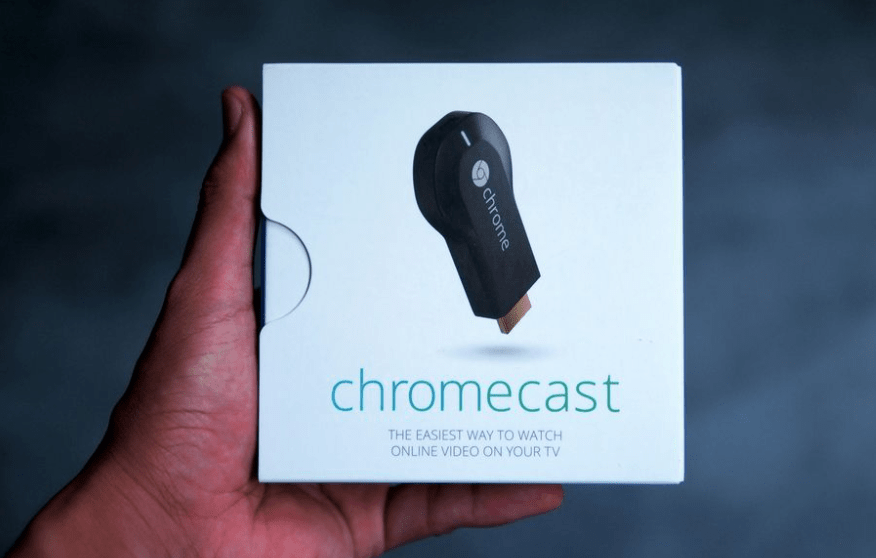Chromecast is one of the best devices that allows you to stream TV shows and web series. You can connect it to your TV and stream content from your laptop, smartphone or other devices on your TV screen. Streaming services available via Chromecast are configured with Geo-blocking. There is restricted content in many countries that you can’t stream unless you set up a VPN for Chromecast.
Users are aware of how to set up a VPN on a laptop however face issues while setting up a VPN for Chromecast. A VPN can unlock regional-restricted content however Chromecast doesn’t support VPNs. The only way out here is to set up a VPN that is compatible with your router and allow streaming. Here is a step-by-step process to configure a VPN on the router and set up a VPN for Chromecast.
Find Router’s IP Address
To configure a VPN on your router, you will need to access the router console on your Windows or Mac. You can follow these steps to get into the router console.
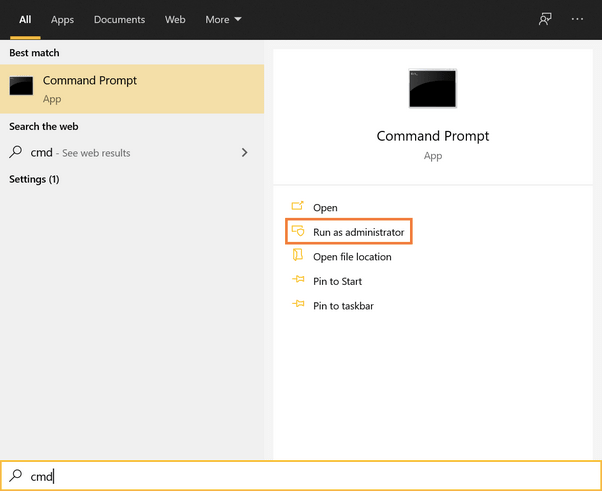
Step 1. Click on Start and type CMD in the search bar and hit the Enter key.
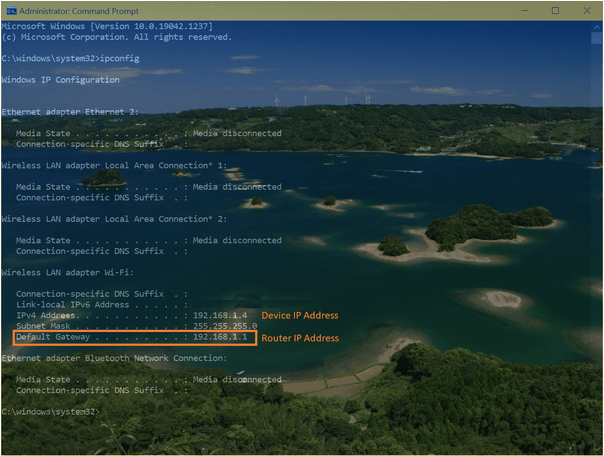
Step 2. On the command prompt window, type ipconfig and hit the Enter key.
Step 3. The Default Gateway is your Router’s IP address. (192.168.1.1)
Step 4. Type Exit and hit the Enter key.
Access Router Console
To set up a VPN for Chromecast, you will need to access the router console.
Step 1. Open a web browser on your computer, type the Router’s IP address in the address bar and hit the Enter key.
Step 2. Every router console is different and the VPN settings are different. It will prompt for the username and password. Enter the details provided by your ISP.
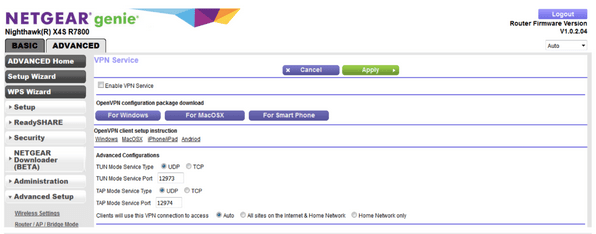
Step 3. Go to the Advanced tab on the top and select VPN services.
Step 4. Enable VPN service radio button. Scroll down the list and select the radio button that says ‘All sites on the Internet & Home Network.’ Click on the apply button, save settings and exit the screen. Restart the computer to set up a VPN for Chromecast on your router.
Download Systweak VPN
Price: USD $9.95 / Month, $71.40 / Year
Platform: Windows 10, 8.1, 8 & 7
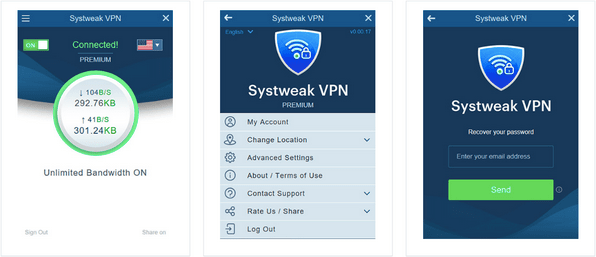
Systweak VPN is one of the best VPN clients that you can use to access global content anywhere around the world. It has got advanced features to allow you to go anonymous and safeguard your privacy. You can unblock Netflix, Google, Hulu, YouTube, Amazon Prime and other streaming services on your Windows 10 and earlier devices. Once you configure it with your router, you can stream globally restricted content.
Once you download the setup, execute the setup file and finish the installation by following the installation wizard. It will automatically configure the settings and will be ready to use. You can restart your computer to enable settings and try to go online. Once you set up a VPN for Chromecast, try to stream some content on your laptop or the Chromecast device.
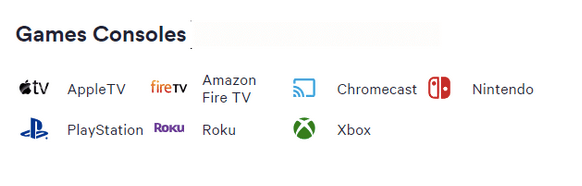
Systweak VPN Features
Unmatched Security – It can enhance the security of your online privacy and hides your browsing behaviour from the ISP.
Anonymity – Systweak VPN allows you to go anonymous over the web. It hides your IP address and system details and changes your location and IP details.
256-Bit Encryption – It connects you through AES 256-Bit Military Grade encryption to confidentially transmit your data on public networks.
Zero Log Policy – Systweak VPN complies with zero-log policy. This means it doesn’t keep any record of your device or data. No logs are created for your browsing history.
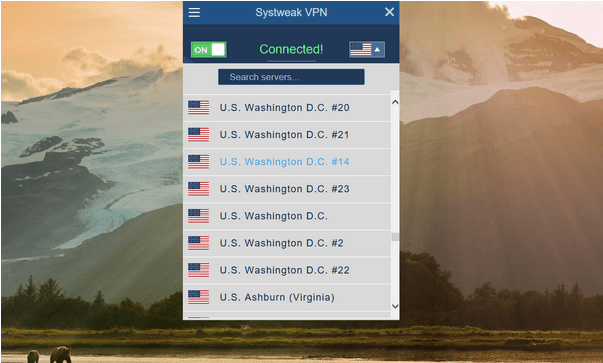
Wide Connectivity – Systweak VPN has a wide range of connectivity with over 4500+ servers in 200+ locations in 53+ countries.
Bypass ISP Throttling – With your browsing habit, your ISP may configure speed limits on your connection. Systweak VPN can bypass ISP throttling and gives you uninterrupted connectivity and speed.
Explore Restricted Content – Every country has some or other services restricted. For example, countries like China, Russia, or UAE restricts Google, YouTube, Facebook and other services. With Systweak VPN, you can unblock Google, YouTube, Netflix, Amazon Prime, Hulu, BBC, Facebook and multiple streaming services. You can also access your private or official websites, servers & CRMs with the secured tunnels.
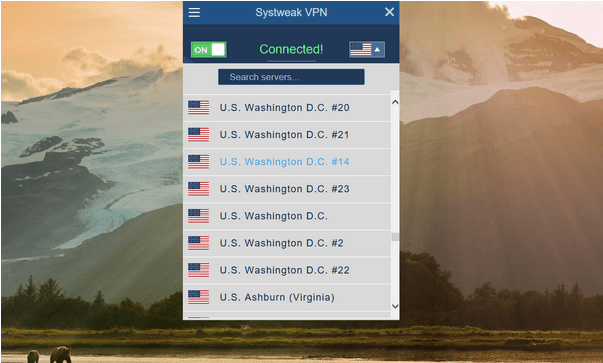
Multiple Protocols Supported – Systweak VPN can support multiple protocols like OpenVPN, PPTP, L2TP, Internet Key Exchange Version 2 (IKev2), etc.
DNS Leak Protection – Systweak VPN is designed with a Kill Switch that secures your IP address even when the connection drops. It has a smart DNS leak protection feature to keep your privacy and security intact. It is one of the best protonvpn alternative
Summing Up
Systweak VPN is one of the best VPN clients available for Windows 10 and earlier versions. You can easily bypass restrictions and unblock Netflix Hulu, Amazon Prime, BBC, iPlayer and other services. Unblock geographical restricted content and ISP restrictions to securely access any content anytime anywhere. Configure the settings right and stream content via Amazon Fire TV Stick, Kodi, Chromecast and other streaming services.