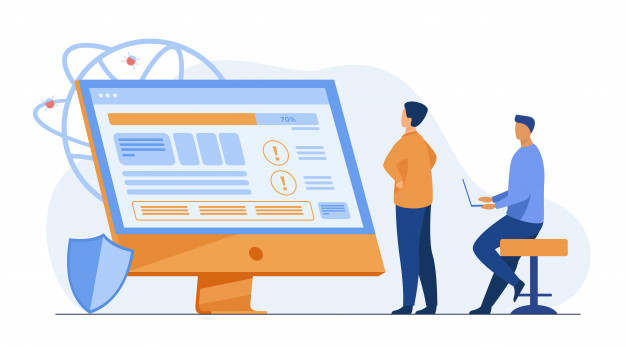Many times we can see that an application may have excellent features or functions but it is in the most hidden of the application stores. This can happen because there are not too many facilities and that prevents them from reaching the top of the searches, that Google itself can recommend it.
But … What is it that prevents people from installing some applications and how can we change their minds? The easiest and simplest option is to make it visually attractive, that is to say, that the graphics are first-class. Today making a mobile app is just a few steps process using an app builder so now you have more time to spend on making the best graphics.
When users say to search for a specific application, they look for all possible options. The videos and screenshots are what will make the person excited or disappointed, that is your purpose, to get them hooked. That is your cover letter, never forget that you want to or are not competing with other developers and we want to win the “battle” … So the graphics (not forgetting the reviews) are something you should take into account.
1- Screenshots and videos
The screenshots and videos show the characteristics of the application, with this you get users to get an idea of how the App would look on their mobiles.
2- Search results page
The sample images in the Apple store used to be smaller in the search results, but in this year 2020 they have been increased in size, this is an advantage since much more detail can be displayed in the screenshots horizontally. In Google Play you will have to put the effort into the title and the icon since they do not show screenshots.
3- Graphics in the Apple Store
In the App Store you can add up to 10 screenshots in portrait and landscape format, in the same way, you can add a video as a preview of the application that will be displayed on the application’s home page and in the search results. The first three captures are made in portrait format or one in landscape format. These images must be in PNG or JPEG format. It is recommended that you check the appropriate sizes in the “App Store Connect Screenshot sizes” section.
The video plays automatically without sound. You can choose to enable full screen and sound. Please note that the video will not play automatically if the user has low power mode enabled. That means you have to create a video thumbnail. See the App Store Connect documentation for countries that support autoplay.
How to make graphics unique to Google Play
You can upload 8 PNG or JPEG screenshots. Games need no less than 3 horizontal screenshots. The size of screenshots of Google Play applications must not be less than 320 pixels and no more than 3840 pixels. More information on the Google Play console. You can upload screenshots for all devices, even if the app is for phones only. This is useful because Google Play shows all the screenshots and users can install the application through the web version.
Videos to promote your applications
The key difference in the Play Store in 2020 is the autoplay of the videos. As in the App Store, the video plays automatically without sound. If you open the full-screen mode, the video will open on YouTube and take you away from the application. Also, it will take a few minutes for the video to start playing. For this reason, it is essential to develop the thumbnail in such a way that the button does not cover the logo and calls for action. It is now easy to optimize your apps using the app maker dashboard.
How to make your charts work
You won’t always be able to get the best graphics the first time. You should try different versions, different colors, designs and add videos so that you can maximize the positive effects of your graphics. With Google Play you have the possibility to edit the screenshots without having to do a new update of the application. This allows you to test how they are working. There are two ways for you to test your images on both app stores; A / B testing and native testing.
1. Native test
You can try using charts with different pre / post-test approaches. You will see how effective the graphics are before and after the changes are made. It is difficult to identify the effect that images and videos can have since they are not the only factors that can attract more installations.
2. A / B testing
With Android applications, you have a Google Experiment section, where you can upload three slots with screenshots and identify which ones have the most impact on the installations. There are different services and tools that can help us with the tests, such as Storemave, Splitmetric, and others. Sometimes it is enough to change the order of the screenshots to increase the conversion rate several times. If you want to hire an employee then you can use applicant tracking system.