This article is a beginner’s guide on how to set up your camera for video production. Hiring professional video production services is an even better idea!
Companies that provide video production services Orange County know the importance of setting up a camera before video shooting. The first step after turning on the camera is to switch it to video mode. If you are using a Canon camera, you can do this using the switch near the start button. On other cameras, it can be found at the top left dial. Doing this will be putting your camera into Live View. It will allow you to see how your footage will look like on the LCD screen. It is also important to note that when shooting footage in video mode, it is important to use the manual mode. Using the manual mode will give you control over your settings. Once you are in the video mode, click on the menu button and scroll to the fourth red menu. You will see the video recording quality. You can set up the video recording features such as MP4 and MOV.
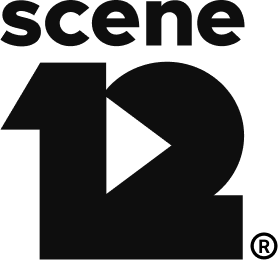
When you choose MOV mode, you will access the highest quality of your cameras such as full HD and 4K features. The MP4 mode of your camera will not give you the 4K mode option. However, it is better to shoot in this mode if you do not want to spend a lot of time editing your footage after shooting.
Choose movie recording video quality and size
This is an important part of video production services and it will determine the quality of your video. You should decide whether you would like to shoot in 4Kor Full HD. For the highest quality results, especially if you want to invest a lot of time in editing, you will want to shoot your videos in 4K. There are two options in the Full HD menu. One option is for editing full HD and the other option is for standard Full HD. If you don’t have time to edit your video and you want a video that will go straight into your social media platforms then you should use the standard Full HD mode. If you want to edit your video then it is important to choose For Editing option.
Choose a frame rate
Frame rate is displayed as frames per second and your frame rate changes the feel and look of your video footage. Low frame rates such as 24 fps will give the video a filmic look and higher frame rates such as 60 fps or 120 fps will allow you to go slow in your footage in post video production.
Set up the video focus settings
It is easier to choose a Picture Style and edit it later in photography but in videography, it is important to get it right at first.
Movie Servo AF
When offering video production services Orange County, it is important to know that when recording audio with the internal microphone of your camera, it is recommended to disable the Movie Servo Autofocus function to eliminate noise that your lens makes when hunting for focus. If you are using an external mic then you can enable the Movie Servo AF without recording the sound of your lens focusing.

