Remote working or teleworking has become a part of a new era of inclusiveness, connectedness, and productivity. As per a recent report by Forbes, companies like Salesforce, Google, Paypal, and Facebook encourage the same by giving employees the ease to work remotely.
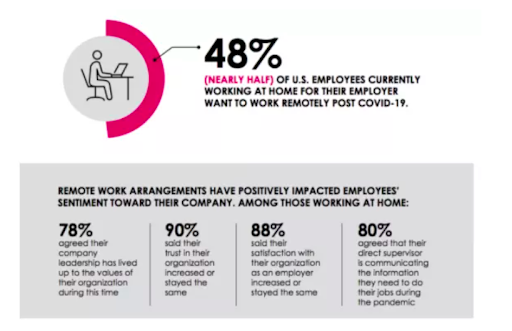
So, if the question -’ How can I improve my communication working remotely’ comes to your mind, here are few tips to help you:
How to Collaborate Effectively If your Team is Working Remote
- Use the Right Tools
- Provide Guidelines and Set Expectations
- Bring Office online with Digital Communication
- Decide on Meet Agenda in Advance
- Set Priorities
- Present Pitches and Ideas Virtually
- Work in pre-set deadlines
- Plan Random Video calls
- Encourage Proper Writing to Convey the Message Properly
- Don’t Micromanage
Let’s discuss these points in detail;
1. Use the Right Tools:
Remote work communication has become common these days, bringing the need to have the right communication tools. Tools like VoIP phone solutions, Slack, Google Drive, Skype allow teams to create and upload content, schedule meetings, communicate with groups, and streamline the work.
Tools like Kanban boards, flow charts, online whiteboards, mind maps will help present tasks and projects virtually. So, isolate your business needs and identify which communication tool is your need for effective remote work.
2. Provide Guidelines and Set Expectations:
Setting boundaries, providing guidelines, and reviewing the basic needs of employees are other important things to consider. This will keep your employees motivated to deliver tasks effectively on time.
Also, deliverables and milestones should be clear, realistic, and attainable. Set standards according to the employee’s performance and give them their targets.
In addition to that, workplace managers should keep a checklist of things like:
- What are the working hours of each employee?
- Are there any specific timings when everyone has to be present?
- How long can someone take off without responding?
- Are employees responsible for logging and reporting hours?
3. Decide on Meet Agendas in Advance:
Another thing that ensures smooth and effective communication is to have a meeting agenda prepared before the call. You should be ready with pre-planned topics and written notes of what you are going to discuss.
You can also create a checklist of the important points and tasks to ensure that the meeting turns out to be productive and efficient.
In addition to that, you can send the meeting agenda to your team members to ensure that team is ready with their questions, plans, and ideas. Failing to have a meeting agenda will lead to a chaotic conversation where everyone has a different point with no purpose.
4. Set Priorities:
Just like the agenda, you should also define the priorities of the virtual meeting.
If possible, communicate your priorities with the team so that everyone should know what to discuss. Also, find which topic you want to address and which one to save for a small meeting.
You can follow this checklist when setting the priorities for the meeting:
- Points you want to discuss and their results
- The goal of the meeting
- Things you want to accomplish from the meet
- How the team will accomplish tasks
- What is the deadline
5. Present Pitches and Ideas Visually:
Presenting ideas virtually is completely different from an in-person presentation; it’s hard to convey what you want to show. So, make your presentation impressive; include eye-catching slides and remarkable themes. Avoid boring texts and documents; use infographics, headers, and images to make it engaging.
Also, don’t go overboard; stick to a simple and small color pallet and make sure everything looks professional. Choose a crisp layout with a strong call to action, simple color schemes, and diagrams.
6. Bring Office Online with Digital Communications:
Don’t let remote work build a communication gap within teams. Instead, plan regular meetings and ensure that everyone is on track. It doesn’t matter if you have a weekly meetup or a session end meeting; the key is to follow a regular schedule.
These discussions and meetings will allow employees to voice their concerns and opinions. You can also have a quick activity session to bring the office environment to remote places. Quizzes, polls, discussions, or even small chats are enough for break meets.
Related Read: Working Remotely: How The Right Phone System Can Change Your Business
7. Work in Deadlines:
When working remotely, it’s easy to get into procrastination unless you have a home office set up and you are not working from your bedroom. You can avoid this by setting deadlines and working through them. Deadlines help in increasing productivity and accountability.
8. Plan Random Video Calls:
Video calls help display emotions; they give facial cues and show emotions, building blocks of effective communication. As a result, video calls can be an excellent opportunity for employees to understand the concepts. The key is to keep it simple, short, and up-to-the-point so that the work won’t suffer.
9. Encourage Proper Writing to Convey the Message Properly:
When your company adapts to remote work, communication is the key to success. So, make your communications clear; avoid shorthand abbreviations and quick writings.
Keep in mind that the comments and texts in remote working are perceived differently than in in-person conversations. So, make sure there are no misunderstandings, and the discussion should be positive and detailed.
If your team doesn’t have professional writers, encourage them to follow proper writing to convey tasks adequately.
10. Don’t Micromanage:
You may feel compelled to check your team’s progress on specific things multiple times in a day; it can distract them and send a wrong impression that you don’t trust them for work.
Instead, you can keep a check on daily deliverables to ensure that the tasks are done. This will help to build trust and will help you show that you rely on your employees for work and time.
Conclusion:
Communication in remote teams can be tricky, but the tips above can help businesses get closer to their teams and improve collaboration. Also, you need to get along with the new rules of engagement to build a communication set that reflects the demand of the digital-driven age. Companies like Telecloud have been providing business internet and communication services to streamline remote work to increase productivity.


