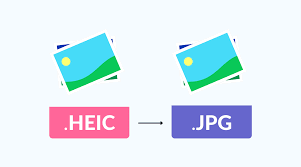HEIC extension is one of the essential file formats for iOS users. iOS devices like iPhone or iPad capture images in HEIF (High Efficiency Image Format) and save them in HEIC extension. The best thing about the HEIC file extension is that it takes almost 50% less space than JPEG or JPG.
However, on the negative side, this file extension is not supported by Windows. You cannot directly open images taken from iOS devices on Windows computers. HEIF format is not supported by Windows and Android. To view those images, you need to convert HEIC files to JPG format.
Also Read: Top 10 Free HD Video Converters for Windows
List of Top 10 Ways to Convert HEIC to JPG Format
So, in this article, we have decided to share a list of the best online tools and software to convert HEIC files to JPG or JPEG format. You can use any of those online image converters to convert HEIC to JPG.If you’re using Microsoft Windows 10, you can use the HEIF image extension. This is an image codec that allows users to view HEIC files in the Photos app.
So with HEIF image extensions, your Windows 10 will display preview thumbnails of HEIC files. However, it cannot convert HEIC files to JPG format, but you can view them without any conversion.
I Mazing
2iMazing 2 is one of the best HEIC converters available for Windows and MAC computers. The best thing about iMazing 2 is that it is completely ad-free and doesn’t display any complicated settings.
Windows software allows users to convert heic to jpg PNG file formats. Not only that, but the conversion speed is also quite fast in iMazing 2.
Copy Trans
_CopyTrans is another best tool that you can use on your Windows computer to convert HEIC files to JPG format. Well, it is worth noting that CopyTrans is not a complete software, but rather a plugin that offers conversion features.
After installing CopyTrans, right-click on the HEIC image format and you will get an option to convert to JPEG in the drop-down menu.