In this tutorial, we will learn how to get employee data between two dates in PHP from the database. Below is the step-by-step procedure.
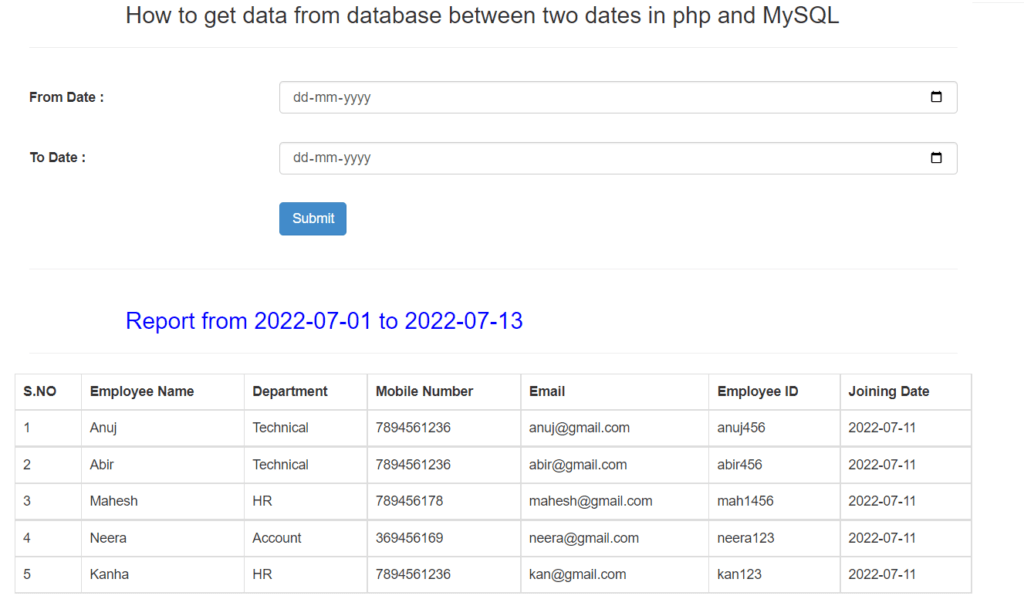
Step1: First create a database with name “betdb” where employee data is stored.
Step2: Second is to create a table with the name “tblempdata” and insert the employee data.
|
1
2
3
4
5
6
7
8
9
10
|
CREATE TABLE `tblempdata` (
`ID` int(5) NOT NULL,
`EmployeeName` varchar(200) DEFAULT NULL,
`Department` varchar(200) DEFAULT NULL,
`Email` varchar(200) DEFAULT NULL,
`MobileNumber` varchar(200) DEFAULT NULL,
`EmpID` varchar(200) DEFAULT NULL,
`JoiningDate` date DEFAULT current_timestamp(),
`PostingDate` timestamp NULL DEFAULT current_timestamp()
) ENGINE=InnoDB DEFAULT CHARSET=latin1;
|
Step3: Create a database connection file and save this file with the name “config.php”. Below is the code of databse connection.
|
1
2
3
4
5
6
7
8
|
<?php
$con = mysqli_connect(“localhost”,“root”,“”,“betdb”);
// Check connection
if (mysqli_connect_errno())
{
echo “Failed to connect to MySQL: “ . mysqli_connect_error();
}
?>
|
Step4: Create a form with two fields which is “from date” and “to date”
|
1
2
3
4
5
6
7
8
9
10
11
12
13
14
15
16
17
18
19
20
21
22
|
<form name=“bwdatesdata” action=“” method=“post” action=“”>
<table width=“100%” height=“117” border=“0”>
<tr>
<th width=“27%” height=“63” scope=“row”>From Date :</th>
<td width=“73%”>
<input type=“date” name=“fdate” class=“form-control” id=“fdate”>
</td>
</tr>
<tr>
<th width=“27%” height=“63” scope=“row”>To Date :</th>
<td width=“73%”>
<input type=“date” name=“tdate” class=“form-control” id=“tdate”></td>
</tr>
<tr>
<th width=“27%” height=“63” scope=“row”></th>
<td width=“73%”>
<button class=“btn-primary btn” type=“submit” name=“submit”>Submit</button>
</tr>
</table>
</form>
|
Step 5: PHP code for fetching data from the database on the basis of from & to dates.
|
1
2
3
4
5
6
7
8
9
10
11
12
13
14
15
16
17
18
19
20
21
22
23
24
25
26
27
28
29
30
31
32
33
34
35
36
37
38
39
40
41
42
43
44
45
46
47
|
<?php
if(isset($_POST[‘submit’]))
{
$fdate=$_POST[‘fdate’];
$tdate=$_POST[‘tdate’];
?>
<h3 style=“padding-left: 100px;color:blue”>Report from <?php echo $fdate?> to <?php echo $tdate?></h3>
<hr >
<div class=“row”>
<table class=“table table-bordered” width=“100%” border=“0” style=“padding-left:40px”>
<thead>
<tr>
<th scope=“col”>S.NO</th>
<th scope=“col”>Employee Name</th>
<th scope=“col”>Department</th>
<th scope=“col”>Mobile Number</th>
<th scope=“col”>Email</th>
<th scope=“col”>Employee ID</th>
<th scope=“col”>Joining Date</th>
</tr>
</thead>
<?php
$ret=mysqli_query($con,“select * from tblempdata where JoiningDate between ‘$fdate’ and ‘$tdate’ “);
$num=mysqli_num_rows($ret);
if($num>0){
$cnt=1;
while ($row=mysqli_fetch_array($ret)) {
?>
<tbody>
<tr data–expanded=“true”>
<td><?php echo $cnt;?></td>
<td><?php echo $row[‘EmployeeName’];?></td>
<td><?php echo $row[‘Department’];?></td>
<td><?php echo $row[‘MobileNumber’];?></td>
<td><?php echo $row[‘Email’];?></td>
<td> <?php echo $row[‘EmpID’];?></td>
<td><?php echo $row[‘JoiningDate’];?></td>
</tr>
<?php
$cnt=$cnt+1;
} } else { ?>
<tr>
<td colspan=“8”> No record found against this dates</td>
</tr>
<?php } }?>
</tbody>
</table>
|
Here is the full code that we have written for this tutorial:
|
1
2
3
4
5
6
7
8
9
10
11
12
13
14
15
16
17
18
19
20
21
22
23
24
25
26
27
28
29
30
31
32
33
34
35
36
37
38
39
40
41
42
43
44
45
46
47
48
49
50
51
52
53
54
55
56
57
58
59
60
61
62
63
64
65
66
67
68
69
70
71
72
73
74
75
76
77
78
79
80
81
82
83
84
85
86
87
88
89
90
91
92
93
94
95
96
97
98
99
100
101
102
103
104
105
106
107
108
109
110
111
112
113
|
<?php require_once(“config.php”);
?>
<!DOCTYPE html>
<html lang=“en”>
<head>
<meta http–equiv=“content-type” content=“text/html; charset=UTF-8”>
<meta charset=“utf-8”>
<title>PHP GURUKUL | DEMO</title>
<meta name=“generator” content=“Bootply” />
<meta name=“viewport” content=“width=device-width, initial-scale=1, maximum-scale=1”>
<link href=“css/bootstrap.min.css” rel=“stylesheet”>
<!—[if lt IE 9]>
<script src=“//html5shim.googlecode.com/svn/trunk/html5.js”></script>
<![endif]—>
<link href=“css/styles.css” rel=“stylesheet”>
</head>
<body>
<nav class=“navbar navbar-default navbar-fixed-top” role=“navigation”>
<div class=“navbar-header”>
<h4 style=“padding-left: 100px;padding-top: 20px;”>PHP GURUKUL | Programming Blog</h4>
</div>
</nav>
<div class=“container-fluid”>
<!—center—>
<div class=“col-sm-8”>
<div class=“row”>
<div class=“col-xs-12”>
<h3 style=“padding-left: 100px;”>How to get data from database between two dates in php and MySQL</h3>
<hr >
<form name=“bwdatesdata” action=“” method=“post” action=“”>
<table width=“100%” height=“117” border=“0”>
<tr>
<th width=“27%” height=“63” scope=“row”>From Date :</th>
<td width=“73%”>
<input type=“date” name=“fdate” class=“form-control” id=“fdate”>
</td>
</tr>
<tr>
<th width=“27%” height=“63” scope=“row”>To Date :</th>
<td width=“73%”>
<input type=“date” name=“tdate” class=“form-control” id=“tdate”></td>
</tr>
<tr>
<th width=“27%” height=“63” scope=“row”></th>
<td width=“73%”>
<button class=“btn-primary btn” type=“submit” name=“submit”>Submit</button>
</tr>
</table>
</form>
</div>
</div>
<hr>
<div class=“row”>
<div class=“col-xs-12”>
<?php
if(isset($_POST[‘submit’]))
{
$fdate=$_POST[‘fdate’];
$tdate=$_POST[‘tdate’];
?>
<h3 style=“padding-left: 100px;color:blue”>Report from <?php echo $fdate?> to <?php echo $tdate?></h3>
<hr >
<div class=“row”>
<table class=“table table-bordered” width=“100%” border=“0” style=“padding-left:40px”>
<thead>
<tr>
<th scope=“col”>S.NO</th>
<th scope=“col”>Employee Name</th>
<th scope=“col”>Department</th>
<th scope=“col”>Mobile Number</th>
<th scope=“col”>Email</th>
<th scope=“col”>Employee ID</th>
<th scope=“col”>Joining Date</th>
</tr>
</thead>
<?php
$ret=mysqli_query($con,“select * from tblempdata where JoiningDate between ‘$fdate’ and ‘$tdate’ “);
$num=mysqli_num_rows($ret);
if($num>0){
$cnt=1;
while ($row=mysqli_fetch_array($ret)) {
?>
<tbody>
<tr data–expanded=“true”>
<td><?php echo $cnt;?></td>
<td><?php echo $row[‘EmployeeName’];?></td>
<td><?php echo $row[‘Department’];?></td>
<td><?php echo $row[‘MobileNumber’];?></td>
<td><?php echo $row[‘Email’];?></td>
<td> <?php echo $row[‘EmpID’];?></td>
<td><?php echo $row[‘JoiningDate’];?></td>
</tr>
<?php
$cnt=$cnt+1;
} } else { ?>
<tr>
<td colspan=“8”> No record found against this dates</td>
</tr>
<?php } }?>
</tbody>
</table>
</div>
</div>
</div>
</div><!—/center—>
<hr>
</div><!—/container–fluid—>
<!— script references —>
<script src=“//ajax.googleapis.com/ajax/libs/jquery/2.0.2/jquery.min.js”></script>
<script src=“js/bootstrap.min.js”></script>
</body>
</html>
|
Download Script
How to Run the Script
1. Download the zip file
2. Extract the file and copy bw_dates _script_php folder
3.Paste inside root directory(for xampp xampp/htdocs, for wamp wamp/www, for lamp var/www/HTML)
4.Open PHPMyAdmin (http://localhost/phpmyadmin)
5. Create a database with the name betdb
6. Import betdb.sql file(given inside the zip package in the SQL file folder)
7. Run the script http://localhost/bw_dates _script_php
Blog : https://phpgurukul.com/how-to-get-data-from-the-database-between-two-dates-in-php-mysql/


