
You will get lots of QR code scanners. But all of them may not work perfectly and provide authentic information. So, we planned to review apps and make a list of the best QR scanners for Android.
However, we prefer the fastest working ability, flawless interface, compatibility, and authenticity over other features. Unfortunately, most of the apps let us down with poor capability and interface. But only a few apps came up to our expectations. And we’ve listed them to help you get an app to try.
-
QR code scanner
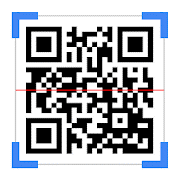
Let me introduce you to the fastest QR code scanner at first. QR Code Scanner is the app I’m talking about. This supporting application includes almost all QR code formats available in the world. It can fulfill all your code scanning needs without downloading another app. Besides, this app uses the stock camera to scan or read the codes, and it works well on any type of Android device, both smartphones, and tablets.
important features
- A built-in quick scan system will take only a few seconds to scan a code.
- This application can scan and provide details on codes containing text, URL, email, location, Wi-Fi, ISBN, product, contact, and calendar.
- You don’t need to use any buttons. Instead, you can simply take a photo of the code and enlarge it to scan.
- You can scan codes in the dark using your camera’s flashlight.
- This app can also scan coupon codes and help you get discounts.
Pros: A quick scan process will help you scan the product code from the store instantly. So you can decide by checking its authenticity and other details.
Cons: It is rare, but some users have received misleading information using this application.
-
Barcode scanner

The Zxing team has brought a serious QR code and barcode scanner to your Android device, and we simply call it Barcode Scanner. This app works on all types of Android phones and tablets. The app’s user interface is minimalistic and very familiar, allowing a wide variety of users to access it. You can also use it to scan the barcodes and QR codes that contain URLs, contact information, and other details.
important features
- Strong privacy will protect your data, and there is no way people can steal it using this app.
- It uses the stock camera function to scan the barcode and QR code.
- This app does not allow ads, and you can use it for free.
- Possible tutorials and using the direction will help you understand the process of using it accurately.
- You can use barcode with Data Matrix using this application.
- You can also share details and contacts with others directly from this app.
Pros: Fast barcode scanning is another feature of this app. Plus; the barcode scanning process is pretty simple here.
Cons: This app will no longer provide additional updates.
-
QR code scanner and QR code reader

In the field of QR code scanners for Android, we have “QR code scanner and QR code reader”. This app will automatically detect any QR code in a few seconds. It is very light in size and comes at no cost to any Android device. Also, you can copy QR codes to the board and search for them on Google.
important features
- The text codes will show you instant results when you scan them using this app.
- You can scan URLs and open the browser to the site with one click of a button.
- This app supports various QR code types, including barcode, flash code, EQS, quick code, QR code data matrix, etc.
- It will easily connect to a Wi-Fi connection without going into any complicated character.
- With this app, you can check the previous history of your scanned QR codes.
Pros: You can share any QR codes with friends and relatives. Moreover, you can save it in your gallery.
-
QR & barcode scanner

As the name says, QR & Barcode Scanner will scan or recognize codes directly using your phone’s camera. In the popular online services, you will get more information from the codes. Furthermore, you can read tabs and find the product details, including the price. You will also be able to manage the history, save the codes and export them as well. A user-friendly interface and a beautiful design make it easier for users.
important features
- The application supports multiple QR codes, barcodes, and 2D codes in all common formats such as QR, Aztec, Data Matrix, UPC, etc.
- It lets you connect to Wi-Fi hotspots, open URLs, add calendar events, and more.
- Your privacy protection is guaranteed, and you can experience safe browsing with this app.
- There is no need to allow access to your address book, however, you can share any contact as a QR code.
- You can scan from long distances and in dark light with the zoom and flashlight facilities.
Pros: With the built-in QR code generator, you can share arbitrary data with another device. Besides, you can add custom websites to the barcode search.
Cons: You cannot search any particular site using this application.
-
QR code scanner

QR Code scanner is among the best QR code scanners for Android for several reasons. No matter if it’s text or a web link, you can generate or decode any QR code with blazing speed. To open the browser of the URL inside the QR code, you will only need to click on the button. And, the text is recognized faster. Besides, this app works flawlessly on all your Android device.
important features
- You can create quotes for messages, emails, phone numbers, Wi-Fi locations, and much more.
- The application allows you to decode a white ring of barcodes, including ISBN, UPC, EAN, matrix data, SMS, phone number, and other codes.
- It helps you create QR from contacts or bookmarks to scan on other devices.
- When you buy a product from supermarkets or stores, you can view detailed information using the barcode scanner.
- You can quickly create QR codes to find exact directions in a location.
Pros: Here you can save your QR history and search for more QR scans. You can share your QR history with friends and relatives.
Cons: You cannot generate a location QR code using this app.


