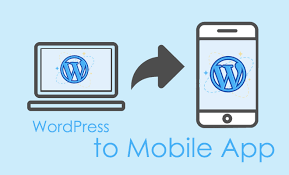Converting a WordPress website into a mobile app can be a great way to reach a wider audience and improve the user experience for your visitors. Here are the steps to follow to convert WordPress to app:
Here are some popular plugins for converting a WordPress site into a mobile app:
- AppPresser: A popular platform that allows you to create mobile apps that integrate with your WordPress site.
- MobiLoud: A plugin that helps you convert your WordPress site into a native app for both iOS and Android.
- WPMobile.App: A plugin that converts your WordPress site into a mobile app with a customizable design and support for push notifications and other features.
- WordPress Mobile Pack: A plugin that includes a mobile theme and tools for creating a mobile app version of your site.
- AndroApp: A plugin that allows you to create a native Android app from your WordPress site.
These plugins vary in terms of features, ease of use, and cost, so be sure to compare them carefully to find the one that best fits your needs and budget. Keep in mind that some of these plugins may require a paid subscription to access all features and support.
- Choose a conversion platform: There are many platforms available that can help you convert your WordPress site into a mobile app, such as AppPresser, MobiLoud, and WPMobile.App.
- Install the platform: Once you have selected a platform, sign up for an account and install the platform’s plugin on your WordPress site.
- Customize the app: The platform will provide you with a user-friendly interface that allows you to customize the look and feel of your mobile app. You can choose from a range of templates, select colors, and fonts, and add your own logos and branding.
- Publish the app: When you are happy with the look of your mobile app, you can publish it to the app stores (Google Play and Apple App Store). The platform will handle the submission process for you.
- Promote the app: Once your app is live, it’s important to promote it to your existing audience and attract new users. You can do this through social media, email marketing, and paid advertising.
- Maintenance and updates: Keep in mind that a mobile app requires ongoing maintenance and updates, just like a website. The conversion platform will provide you with tools to manage and update your app, but you will need to monitor it regularly to ensure that it is functioning properly and that your users are having a positive experience.
- User engagement: Encourage user engagement by incorporating features like push notifications, in-app messaging, and gamification elements. These can help keep users interested in your app and coming back for more.
- Analytics: Track the performance of your app using analytics tools. This will help you understand how users are interacting with your app and identify areas for improvement.
- Cost: Keep in mind that converting a WordPress site into a mobile app can be a relatively expensive process, especially if you choose a premium conversion platform. Be sure to factor in the cost of the platform and any ongoing maintenance and update expenses when deciding whether or not to convert your site into a mobile app.
In conclusion, converting a WordPress site into a mobile app can be a great way to reach a wider audience and improve the user experience for your visitors. However, it is important to carefully consider the costs involved, the level of maintenance and updates required, and the best way to promote and engage with your audience through your app. With the right approach and the right tools, converting your WordPress site into a mobile app can be a valuable investment that can help grow your business and reach a wider audience.