Everything must be maintained so that they can work properly. This is the case with mechanical keyboards too. They should be cared for and maintained with proper methods so that you can use them for a long time. Many users don’t care for their keyboards and they tend to face problems like unresponsiveness and switch failure. So, the primary step in maintenance is cleaning the keyboard.
In this article, we will be discussing how often it is necessary to clean the mechanical keyboard and in what ways you can do it so that it will be effective and efficient.
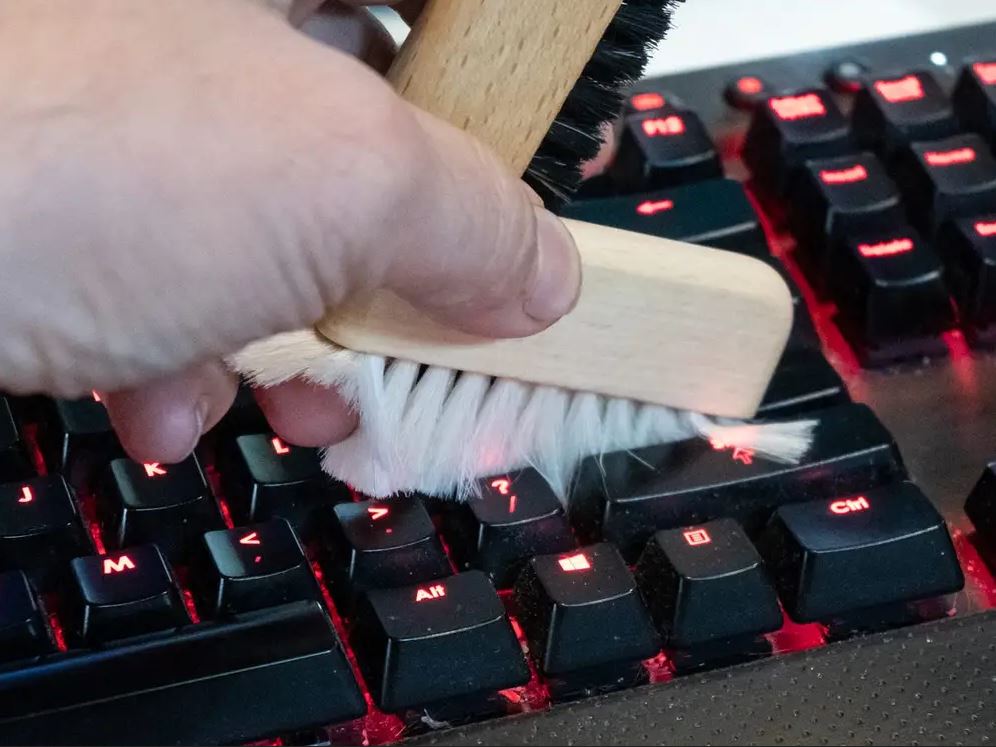
You must clean a mechanical keyboard at least once a week and if you do that you will not have to perform a deep clean forever. But if you aren’t cleaning it regularly, then you must at least do a deep clean once a month to avoid issues in the switches and board.
The importance of cleaning is not unknown. You must keep your things clean to avoid any kind of damage or working issues. Especially in a peripheral like a mechanical keyboard, you can constantly have response problems if you don’t clean it properly.
Therefore, it is a must to clean it at least once per week to avoid the excess dust accumulation that causes switches to get stuck and the board to become unresponsive.
If you cannot clean it once per week, then you must at least perform a deep cleaning of the keyboard once per month. But what is the difference between normal cleaning and deep clean? We shall discuss the two methods of cleaning and understand their importance of it.
Normal Cleaning (Once Per Week)
In this cleaning process, you will not do any major dismantling of the keyboard. You will just superficially clean the keyboard. At most, you will be removing the keycaps and washing them.
Normal cleaning methods involve the following procedure:
- First, unplug the keyboard and take it to a workspace or bench
- Using a small vacuum cleaner, remove the dust accumulated on the keyboard
- You can use a small brush to remove the dust particles from intricate areas before vacuuming
- Perform a thorough vacuum and remove all the dust
- Then, take a microfiber cloth and slightly make it damp
- With the keycaps on or off, wipe the keyboard thoroughly. You can also clean over the switches but beware of damaging it
- After wiping the keyboard, let it dry for some time in a clean room. You can cover the keyboard with a cover to protect it from dust
- In the meantime, if you had removed the keycaps, wash them thoroughly using dish soap and a water bath.
- Let the keycaps dry thoroughly before you insert them back into the keyboard.
- After replacing the keycaps, plug the keyboard back in and use it.
- It is not a condition to wash the keycaps every week. But it is highly recommended to do.
Deep Cleaning (Once per month)
This procedure will remove any kind of fine dust or debris that is stuck on the keyboard. Especially, if you haven’t cleaned the keyboard in quite a while, then this deep clean will protect your keyboard’s longevity.
Deep cleaning involves the following procedure:
- Unplug the keyboard from the device and take it to a workstation
- Remove all the keycaps and expose the switches.
- Using a small vacuum, remove all the apparent dust particles. Using a small brush or Q-tip, remove all the fine dust particles.
- You can repeat the vacuuming process several times to ensure complete dust removal
- Then using some cleaning solution, wipe the switches thoroughly. Make sure to buy an appropriate solution that doesn’t damage the components.
- Now, let it dry for some time. Then take a microfiber cloth and sprinkle some cleaning solution.
- Wipe the board thoroughly using this cloth and make sure to remove all the dust
- Let the board dry for some time. Meanwhile, you can wash the keycaps as mentioned in the above procedure.
- After thorough drying, replace the caps and start using the keyboard normally.
These are the duration and methods to clean the mechanical keyboard. If you maintain the keyboard like this, you can easily prolong its life and enhance the user experience.
Do you need any tools to clean the keyboard?
Most of the time, you will need only a small vacuum cleaner and a brush. But if you are going to remove the keycaps, then you might need a keycap remover to safely take it away from the switch.
Apart from this, you will need alcohol wipes or cleaning solutions for peripherals to use on the keyboard. You can also take some microfiber cloth to effectively remove minute dust particles.
It is not always recommended to remove the keycaps for regular cleaning. Because frequent removal might lead to damage to the keycap and they will not stay in place if broken. Also, frequent removal or improper removal might even damage the switch.
Therefore, you can stick with weekly cleaning with a small vacuum and brush for your keyboard to keep it tidy.
How often should I wash keycaps?

If the keycaps get dirty often, then it is better to remove them every week and give them a thorough clean. Instead of performing the clean weekly, you can find out the root cause of the dirt accumulation in the keycap and try to avoid it.
Most of the time, keycaps get dirty due to our poor habits. People tend to eat at computer desks and use the keyboard with dirty hands. So, if the keyboard is subjected to such treatment, then it will require periodic removal and cleaning. So, it is best to avoid such bad habits and try to maintain a clean workspace to keep your keyboards clean and tidy.
Conclusion
Proper maintenance of the keyboards will help you to use them for a long time. You will need not have to repair or replace it often. Especially mechanical keyboards need special treatment since they are quite expensive and slightly more special than other peripherals.


