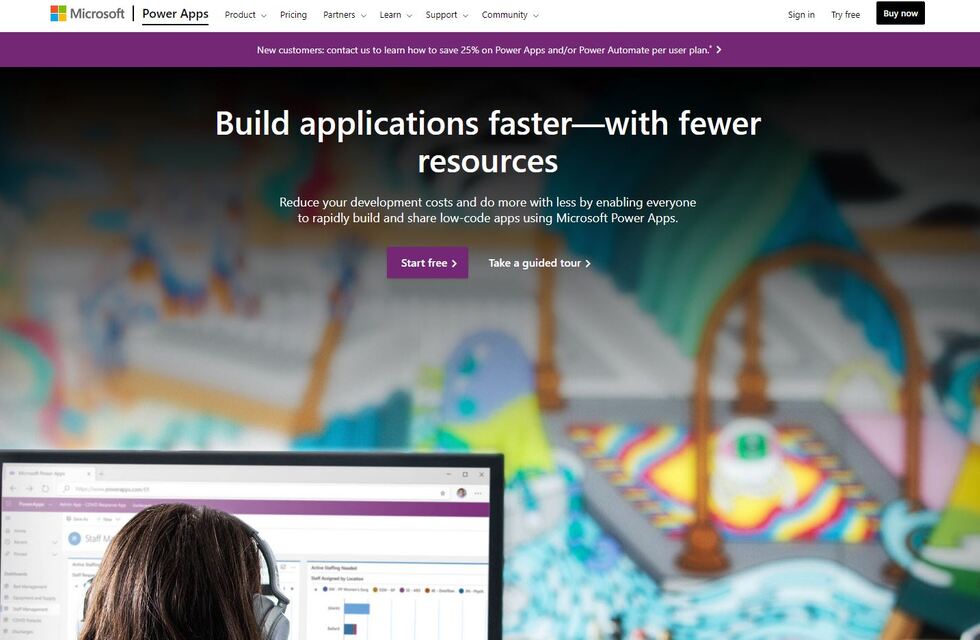One of the tools with the Microsoft Power Platform that enables you to create unique apps, to meet your company’s needs, or to address your problems when you cannot find an appropriate off-the-shelf solution is Microsoft PowerApps.
The apps you use can quickly access to data about your business that is either kept in an on-premises or online data source, such Excel, SharePoint, Office 365, SQL Server, or Dynamics 365, or in an underlying data platform (such as Microsoft Dataverse, formerly known as the Common Data Service).
Types of Power Apps
There are three main types of Power Apps. Here, they are:
Canvas Apps
Users begin with the data source, add workflows, and then construct the design, much like starting with a blank canvas. The strategy has more flexibility compared to other options.
Model-Driven Apps
With model-driven apps, the data connected and information placed into the app greatly influence the layout; what you feed in typically determines the result. If the application you’re building involves intricate business logic, this method is more frequently employed.
Portals
For building secure web applications that users can use to interact with data kept in Dataverse both internally and externally.
Benefits of PowerApps
It is the benefits of PowerApps that make them worthy to discuss. And, that also makes them worthy to implement.
The following are the key benefits:
#1. Addressing Business Issues
Microsoft Power Apps can offer a customized solution to address your business challenges when an off-the-shelf one is not available
The typical examples of such instances are:
Employee Vacation Pay
Microsoft PowerApps allows making of a vacation app so that employees can enter their vacation time.
It also allows the introduction of automated approval processes to accept or reject requests.
Lead Gathering While On the Go
Instead of waiting until they get back to the office, PowerApps give sales people the privilege to gather leads while they are out in the field. Instant information gathering is also made possible by features like business card scanners.
Event Registration
It allows developing an app that allows guests to sign up and check in, then automatically enters their information into your database.
Employee Expenses
Using an employee expenses app, your staff may record any charges and attach receipt photos for simple tracking.
#2. Mobile Access
Employees can utilize their apps from anywhere because they can access them via mobile/tablet devices or a web browser. One advantage of using Power Apps on a smartphone or tablet is that you may take advantage of the smart mobile functionality to take pictures, record videos, get signatures, and finish interactive forms.
#3. Low Code Approach
The –low-code approach– is what distinguishes Power Apps from competing solutions. It implies that even those without technical knowledge can create apps. The learning curve for individuals who want to create their own apps is actually rather steep, so unless you are a developer, it can be a good idea to collaborate with your Microsoft Partner to design your essential applications. One of the main advantages of a low-code approach is that an app may be deployed considerably more quickly than with traditional development techniques.
#4. Microsoft Product Integration
Being a Microsoft product, the Power App Platform has the full capacity to interact with other Microsoft tools, which is one of its key benefits. This implies that programmers can use information from Microsoft programmes (such as Dynamics 365, SharePoint, Excel, etc.) and other outside services. Power Apps have the potential to link effortlessly with other platforms thanks to the variety of connectors that are now available.
#5. High Degree of Security
The Microsoft Dataverse, which employs a role-based security paradigm, is used by Power Apps. Users benefit from this since it enables the creation of security roles based on a specific set of access permissions, ensuring that staff members only have access to information pertinent to their work functions. When companies first deploy Power Apps, there may be worries about limiting user access to particular information within an app. However, businesses need not to worry as there are features to ensure the apps are secure and that permissions can be granted as required.
Conclusion
We believe that you have now understood about Microsoft PowerApps, and their relevance to businesses. Therefore, you can consider using the apps to streamline your business.