Mobile apps have become absolutely essential in our modern daily lives. From managing finances to ordering food, mobile apps have revolutionized how we interact with all sort of technologies. Businesses and developers are constantly looking for efficient ways to reach a wider audience across multiple platforms. Xamarin, a Microsoft-owned framework, has emerged as a popular choice for cross-platform app development. In this article, we will explore the pros and cons of Xamarin app development to help you make an informed decision about whether it’s the right choice for your project.
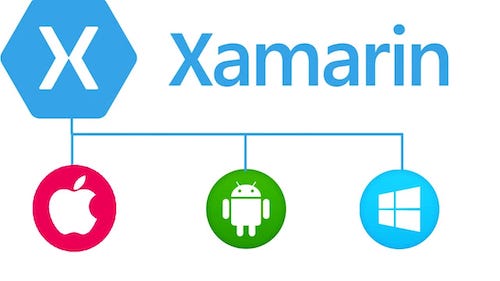
Pros of Xamarin App Development
- Code Reusability
One of the standout advantages of Xamarin is code reusability. Developers can write a single codebase in C# and .NET, and it can be shared across multiple platforms, including iOS, Android, and even Windows. This drastically reduces development time and effort as there’s no need to create separate code for each platform.
- Native-Like User Experience
Xamarin allows developers to create apps with a native-like user experience. This is achieved through Xamarin.Forms, which provides a rich set of UI controls and layouts that map directly to native controls. Users won’t notice a significant difference between Xamarin apps and apps developed natively.
- Access to Native APIs
Xamarin provides excellent support for accessing native APIs and libraries. Developers can easily integrate platform-specific features and functionalities, ensuring a seamless user experience. This access to native APIs is crucial for building high-performance and feature-rich apps.
- Strong Community and Ecosystem
Xamarin benefits from a strong and active community of developers. This means you can find plenty of resources, libraries, and third-party plugins to expedite your development process. The Microsoft-owned Xamarin platform also enjoys continuous support and updates.
- Cost-Effective
Xamarin can be a cost-effective choice for businesses and developers. Since you can share a significant portion of code across platforms, you save on development costs and time. This is mainly beneficial for small businesses and startups with limited budgets.
- Seamless Integration with Visual Studio
Xamarin integrates seamlessly with Microsoft’s Visual Studio, one of the most popular integrated development environments (IDEs). This means developers can leverage powerful debugging, testing, and profiling tools, improving the overall development experience.
- Enterprise-Friendly
Xamarin is an excellent choice for enterprise app development. It offers robust security features and allows for easy integration with popular enterprise solutions such as Microsoft Azure and Active Directory. Furthermore, Xamarin apps can be easily deployed and managed within corporate environments.
Cons of Xamarin App Development
- Learning Curve
While Xamarin simplifies cross-platform development, it still has a learning curve, especially for developers who are not familiar with C# or .NET. Developers must invest time in learning these technologies before becoming proficient with Xamarin.
- File Size and Performance
Xamarin apps tend to have larger file sizes compared to their native counterparts. This can be a concern for users with limited storage on their devices. Additionally, Xamarin apps may not always match the performance of fully native apps, especially for graphics-intensive applications or games.
- Platform-Specific Adjustments
Despite Xamarin’s cross-platform capabilities, there may still be situations where platform-specific adjustments are required. These adjustments can add complexity to the development process, and developers may need to write platform-specific code in certain cases.
- Licensing Costs
While Xamarin itself is open-source, some of its advanced features and tools, such as Xamarin.Forms and Xamarin Test Cloud, may require paid licenses. This can increase the overall development cost, particularly for larger projects or organizations.
- Limited Access to Some Third-Party Libraries
While Xamarin provides access to a wide range of native APIs, there may be instances where certain third-party libraries or SDKs are not readily available. Developers may need to create custom bindings for such libraries, which can be time-consuming.
- Delay in Adopting New Platform Features
Xamarin may take some time to adopt and support new platform features introduced by iOS and Android. Developers may have to wait for Xamarin updates to access these features, which can delay the release of cutting-edge functionalities in your app.
- Community and Documentation Variability
While Xamarin has a strong community, the quality and availability of resources can vary. Some issues may not have well-documented solutions, and finding help for less common problems can be challenging.

