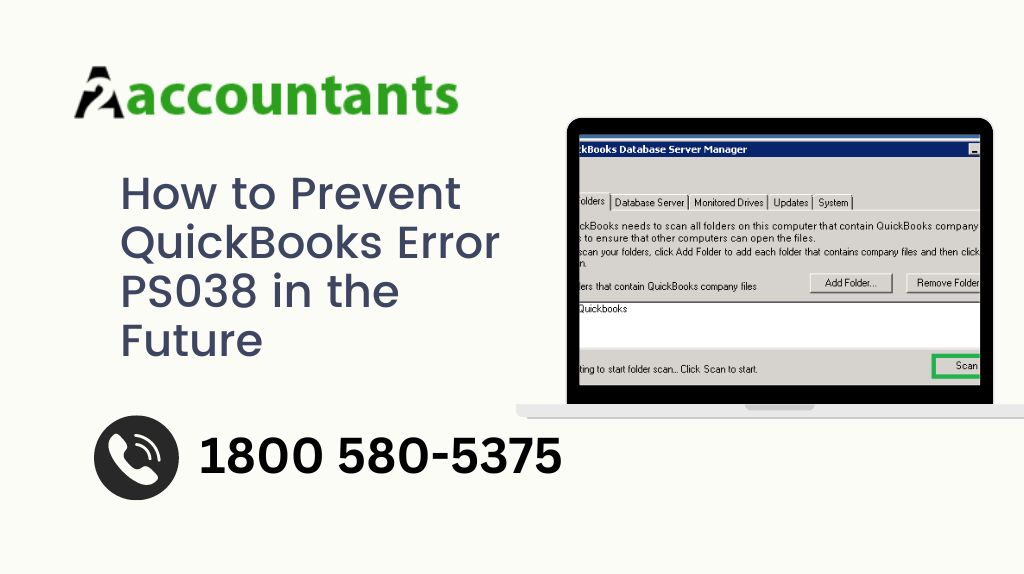QuickBooks is a popular accounting software that provides small businesses with a convenient and efficient way to manage their finances. However, like any software, QuickBooks can encounter errors that can disrupt your workflow and cause frustration. One such error is QuickBooks Error PS038, which occurs during the payroll update process. In this article, we will discuss some techniques to prevent QuickBooks Error PS038 in the future.
Verify Employee Information
One of the common causes of QuickBooks Error PS038 is incorrect employee information. It is crucial to ensure that all employee information, including Social Security numbers, is accurate and up to date. Any discrepancies or missing details can lead to errors during payroll updates. To verify and update employee information:
- Open QuickBooks and go to the Employees menu.
- Select Employee Center.
- Review each employee’s record and make sure all the information is correct.
- If you find any inaccuracies, make the necessary updates.
By regularly reviewing and updating employee information, you can reduce the risk of encountering QuickBooks Error PS038.
Check Payroll Subscription
Another potential cause of QuickBooks Error PS038 is an issue with the payroll subscription. It is crucial to verify that your payroll subscription is active and up-to-date. If there are any problems with your subscription, it can lead to errors during the payroll update process. To check your payroll subscription:
- Open QuickBooks and go to the Employees menu.
- Select My Payroll Service.
- Click on Manage Payroll Subscriptions.
- Ensure that your payroll subscription status is active.
- If there are any issues with your subscription, contact QuickBooks support for assistance.
By regularly checking your payroll subscription status, you can identify and resolve any problems before they cause QuickBooks Error PS038.
Keep QuickBooks Updated
Keeping your QuickBooks software up to date is essential for preventing errors, including QuickBooks Error PS038. Intuit, the company behind QuickBooks, regularly releases updates that address bug fixes and provide enhancements. To update QuickBooks:
- Open QuickBooks and go to the Help menu.
- Select Update QuickBooks.
- Click on Update Now.
- Wait for QuickBooks to download and install the latest updates.
- Restart QuickBooks to apply the updates.
By staying up to date with QuickBooks updates, you can ensure that you have the latest features and improvements, reducing the likelihood of encountering QuickBooks Error PS038.
Perform Regular Data Checks
Performing regular data checks in QuickBooks can help identify any underlying issues that may lead to errors, such as QuickBooks Error PS038. It is recommended to run the Verify Data utility in QuickBooks to check for data integrity. To perform a data check:
- Open QuickBooks and go to the File menu.
- Select Utilities.
- Click on Verify Data.
- Wait for QuickBooks to complete the data verification process.
- If any issues are identified, follow the on-screen prompts to resolve them.
Regularly running the Verify Data utility can help you catch any issues early on and prevent them from causing QuickBooks Error PS038.
Read more: The Benefits of Virtual Bookkeeping Services
Contact QuickBooks Support
If you have followed the above techniques and are still experiencing QuickBooks Error PS038, it may be necessary to contact QuickBooks support for further assistance. The support team has the expertise to diagnose and resolve complex issues that may be causing the error. You can reach out to QuickBooks support through their website or by phone.
Preventing QuickBooks Error PS038 requires a proactive approach. By verifying employee information, checking the payroll subscription, keeping QuickBooks updated, performing regular data checks, and seeking support when needed, you can minimize the chances of encountering this error. Remember to follow good data management practices and regularly review your QuickBooks settings to ensure a smooth and error-free experience.