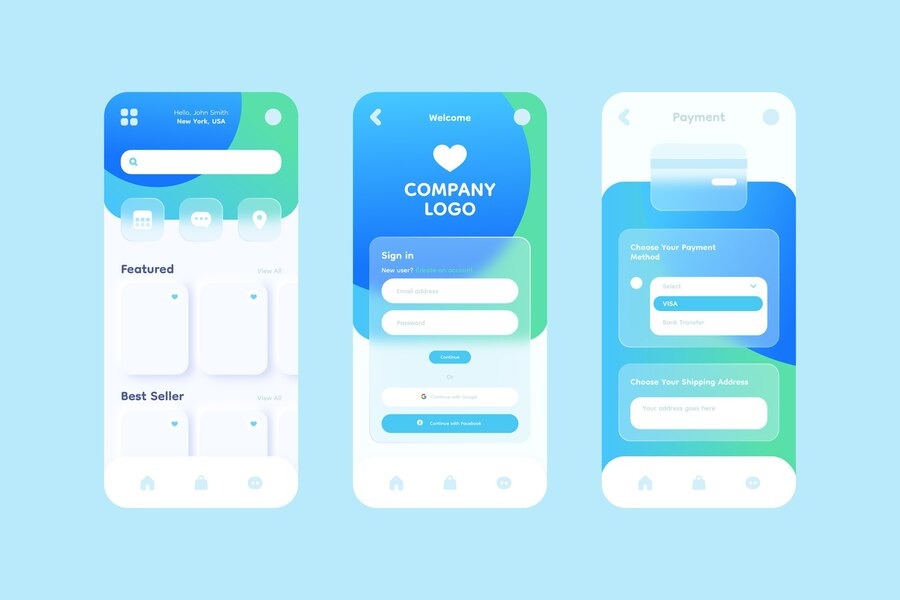The mobile atmosphere brims with apps, but it’s far from saturated. If you construct a useful app, ample room awaits you. The competition remains high, requiring you to develop a high-performance app that delivers swift and consistent solutions to the problems your target audience faces.
A well-designed app looks excellent and delivers promised results smoothly and seamlessly. It guides the user effortlessly from one step to another, achieving the desired destination—whether it’s a sale, conversion, sign-up, or download—without overwhelming them.
If you’re considering developing a mobile app for your business, you’re in the right place. We’ve assembled a comprehensive guide of all the mobile app design principles and best practices you can implement to ensure your app provides the sleekest, most efficient user experience. This will keep users coming back whenever they require a service you offer.
A Streamlined Onboarding Process
A great onboarding workflow shapes a consumer’s initial impression of your app and establishes the foundation for app adoption.
An excellent onboarding flow establishes a strong relationship between users and your app when executed properly. The goal is to quickly get them to use your app and experience its benefits.
Here are some onboarding best practices to significantly enhance engagement and adoption
1. Simplify typing as much as Possible
Typing on mobile devices isn’t entirely comfortable and is often error-prone. Thus, minimizing typing requirements is advisable. Simplify forms by requesting only essential information and utilize auto-complete where possible. Additionally, customize the keyboard based on the type of input. For instance, display a numeric keyboard for PIN entry, a search button instead of a standard input field for searching, and include ‘@’ and ‘.com’ buttons when collecting email addresses.
2. Ensure it’s Easy to Navigate Back
Makers of successful apps may find this hard to believe, but some apps create significant frustration for users trying to go back. Clicking the back button often returns users to the homepage. Sometimes, clicking the back button has no effect at all, while in other cases, there isn’t even a back button available.
A high-quality app enables users to go back, make corrections, reconsider, or choose another option with a single click and proceed smoothly.
Also, it’s essential to consider the placement of the back button. iOS apps typically position it at the top left of the screen, while Android apps feature the standard ‘go back’ button. Avoid making the user search for it.
3. Explain your Value Proposition
Customers have just downloaded your app, expecting it to solve a problem immediately. This is where you inform customers precisely about your app’s benefits and how it will enhance their lives. This isn’t the moment to showcase the fancy features your app offers. Instead, concentrate on delivering the core value.
4. Reduce Cognitive Load by using more Graphics and less Text
Having too many options to choose from, answering numerous questions, or dealing with excessive amounts of information all increase a user’s cognitive load. Users shouldn’t require extensive training to use your app. People utilize apps to simplify their lives, and cognitive overload while using the app defeats that purpose. Your app should intuitively display the next steps through graphical cues rather than relying on blocks of text to convey instructions.
Create an effective app layout by ensuring the UI is simple and intuitive, even for a 5-year-old to navigate. Reduce cognitive load for your users by implementing a minimalist design that includes only the essential elements. Avoid flashy designs and utilize subtle animations where necessary.
5. Focus on Designing Thumb-Friendly Zones
When designing for mobile phones, it’s crucial to prioritize one-hand navigation and thumb-friendly zones. Using the thumb for navigation is quite common. With screens becoming larger and thumbs staying the same size, it’s essential to optimize your screen’s real estate to facilitate easy one-handed navigation.
Place the most important and frequently used icons and buttons within the green zone of thumb accessibility. Less frequently used buttons can be situated in the yellow area, and avoiding placing any in the red zone is advisable. If a user has to stretch their thumb or switch hands to access an icon in a corner, they are less likely to continue using the app for an extended period.
6. In-app Search
In-app search is one of the most beneficial features in apps, yet it is often overlooked. Many users visit an app in search of something specific, and the app should efficiently guide them to the desired result in the shortest possible time.
Place the search box prominently and ensure it is easily accessible. Don’t require users to search for the search option.
Advanced search indexing ensures that the most relevant search results appear first.
Utilize auto-complete to help users search faster.
Attempt to avoid displaying a “no-match-found” page. Show the closest results if possible.
7. Employ image Slicing to Expedite Loading Times
High-resolution images are one of the most effective visual tools for creating an engaging app experience. However, rich images can become heavy and slow down your load time. While compressing images may seem like a solution, it can only work to a certain extent before compromising image quality. Designers must carefully balance quality and loading speed to ensure that an app features high-quality images while still loading quickly.
One of the best methods to achieve this is by utilizing progressive loading of images. With this approach, the image loads gradually, piece by piece, until it fully appears on the screen, keeping users engaged. This can be easily accomplished using tools such as Photoshop and Sketch.
With the ever-growing diversity in display sizes, designers must closely attend to image resolutions and screen densities to accommodate multiple displays. Apple devices utilize a coordinate system measured in pixels, where a standard image is 1x, and larger images are accordingly 2x and 3x.
8. Iconography Design
An icon often serves as the initial point of contact for users when they encounter your app in the app store. It plays a significant role in your branding and greatly influences the first impression. That’s why designing the perfect icon requires a great deal of thought and attention to detail.
Ever since the very first computer emerged, icons have served as the primary element of UI. In the early 1980s, icons were simple black and white outlines arranged in a grid, but gradually they evolved to incorporate colour, shape, and dimension. Today, we have an abundance of richly designed, highly graphic, and functional icons.
Firstly, it’s crucial to create an icon of the appropriate size. While the app stores will display the full-sized icon, push notifications will show a smaller version of it. Your icon should stand out regardless of how small the display is.
Conclusion
In conclusion, understanding the fundamental principles of mobile app design is essential for creating successful applications. Developers can ensure user-friendly interfaces, optimal performance, and enhanced user experience by implementing these key principles. For expert guidance in mobile app design, consider partnering with a reputable software development company in India, renowned for its innovative solutions and expertise.