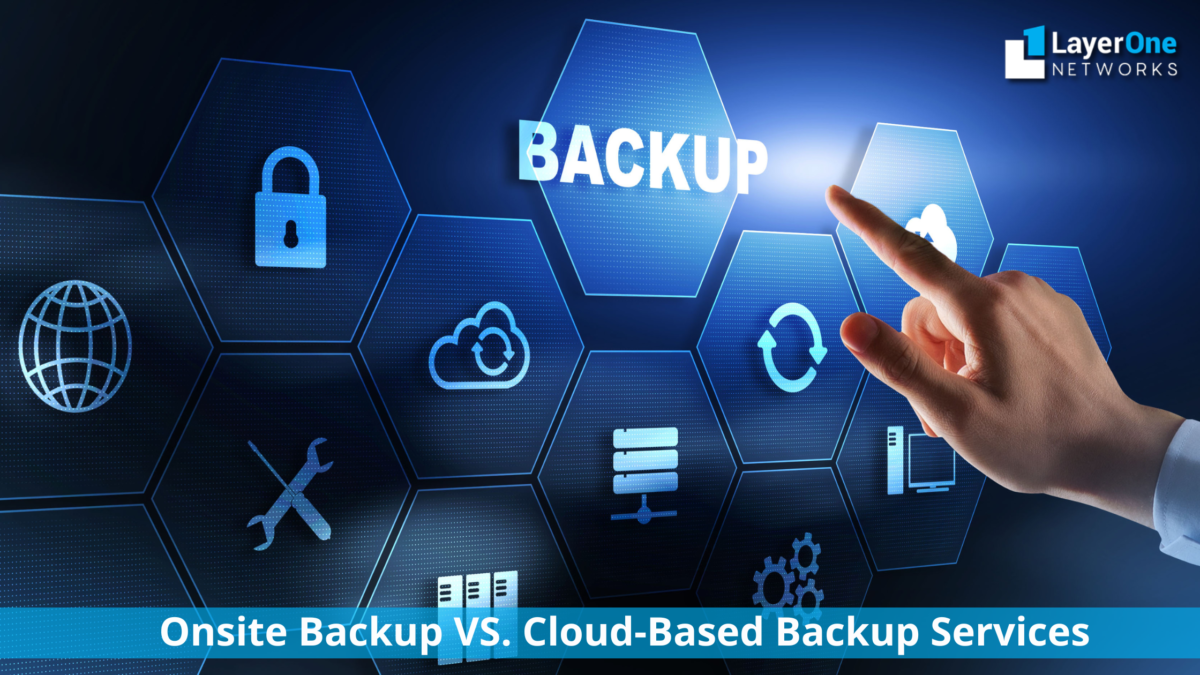In today’s digital age, where all businesses rely on online services, data is pivotal in making profitable business decisions. Organizations are continuously experiencing cyber threats, and protecting and safeguarding data becomes necessary. Cyberattacks might influence hardware failures and natural disasters, so businesses must implement robust data backup solutions to safeguard business-sensitive data. Due to rapid technological development, businesses have two backup techniques: onsite backup and cloud-based backup services. However, businesses can integrate these backup and recovery services into their IT infrastructure for efficient data backup functionalities.
Cloud-based backups offer the convenience of storing data offsite and the scalability to handle large amounts of data. Onsite backups, on the other hand, offer quick recovery times and greater control over data security. In contrast, deciding which backup services are suitable for your business can be challenging. Each approach offers unique benefits and disadvantages, catering to different organizational needs and priorities.
This blog provides the difference between on-site backup and cloud-based backup services based on the advantages and disadvantages of each service in detailed.
Overview Of OnSite Data Backup
Onsite backup, as implied by its name, demands keeping backup information within the organization’s physical premises, usually within its own infrastructure. Numerous businesses have long favored this conventional method, providing a range of advantages. By storing backup data locally, companies can access it readily and maintain direct control over its management and security.
Pros Of On-Site Backup Services:
Complete Control Over Data
Onsite backup empowers organizations with complete authority over their backup operations and data management. Companies have the flexibility to customize backup schedules, retention guidelines, and encryption techniques to match their unique requirements, guaranteeing adherence to regulations and strengthening security measures. This unique level of autonomy enables businesses to adjust their backup strategies precisely, optimizing efficiency and strengthening confidence in their data protection protocols. With full control over these aspects, organizations can confidently navigate compliance standards and safeguard sensitive information against potential threats or data breaches.
Onsite backups offer greater control over data security and privacy. Since the data is stored within the business’s premises, businesses can implement security measures and protocols to protect their data. This control allows businesses to customize their backup solutions to meet their specific needs and comply with regulatory requirements.
Cost Efficiency
Onsite backups are generally less expensive than cloud-based backups, particularly for small businesses. Since businesses do not need to pay for cloud storage and associated fees, they can save money by investing in physical storage devices that can be reused.
Additionally, businesses can avoid ongoing subscription costs and the need for internet connectivity to access their backups.
Although the upfront expenses for hardware and software in the onsite backup can be considerable, the overall costs over time are typically less than those associated with subscription-based cloud services. Once the infrastructure is established, the ongoing financial commitments mainly revolve around maintenance and periodical enhancements.This setup allows organizations to mitigate expenses in the long run while maintaining control over their backup systems without relying heavily on recurring subscription fees.
Accessibility
Onsite backup ensures that data is easily available within the local network, enabling instant data recovery in case of emergencies or system failures. This type of accessibility facilitates quick restoration times, which are vital for reducing downtime and maintaining operational continuity during unexpected events.
Instant Backup Recovery
One of the significant advantages of onsite backups is that they offer faster recovery times. Since the data is stored locally, it can be accessed quickly, and the restoration process can be completed instantly compared to cloud-based backups. This feature is particularly important when businesses must restore data quickly to avoid downtime and minimize disruption.
Commitment to Compliance
Some industries and regions enforce rigorous rules concerning managing and storing data. Some onsite backups enable companies to comply with these regulations by keeping their data onsite, reducing risks linked with external data storage services. This approach helps businesses meet legal obligations and safeguard sensitive information effectively.
Cons Of Onsite Data Backup
Vulnerability Towards the Local Threats
Keeping backup data onsite exposes it to theft, vandalism, fire, and natural disasters. If both primary and backup data are stored in the same place, a single major event could threaten both sets of data, which could seriously impact the smooth running of the business.
For example, if accidents occur in the building where the primary data and backup servers are located, both data sets could be lost simultaneously, leading to severe disruptions in operations. Therefore, businesses must consider offsite backup solutions to mitigate such risks and ensure the continuity of their operations, even in the face of unforeseen disasters. In this manner, data backup and disaster recovery services can aid businesses and protect data from certain disasters.
Scalability Challenges
The expansion of onsite backup infrastructure can become expensive and burdensome, especially for businesses experiencing growth. It involves purchasing and maintaining more hardware to handle larger data amounts, which can strain resources and create inefficiencies.
High Risk Of Data Loss
Many companies make the error of maintaining an on-site backup copy of their data. The problem is that both copies of your data could be lost if a disaster happens to your business, like a fire, flood, or even large power loss. Human errors like forgetting to back up files or misplacing a disc or tape are much more likely to occur with on-site backups.
Limited Redundancy
While cloud-based options provide redundancy across multiple locations, onsite backup depends solely on local storage. If there’s a widespread issue like a power outage or damage to infrastructure, the backup data’s reliability may be compromised, potentially resulting in data loss.
However, after knowing the pros and cons of onsite backup services, learn about the basic components of efficient backup and strategies for effective results.
Overview Of Cloud-Based Backup Services
Cloud-based backup services require entrusting data storage and handling to third-party companies, which manage distant servers accessible through the Internet. This contemporary method presents numerous advantages compared to the conventional onsite backup approach.

Pros Of Cloud-Based Backup Services
Robust Data Security
Trusted cloud providers utilize strong security measures like access controls, encryption, and frequent audits to safeguard stored data against unauthorized entry and online dangers. IT security services providers often follow industry rules and standards, reassuring businesses worried about data safety and solving this issue thoroughly.
Geographic Redundancy
Cloud-based backup services usually copy data across various servers spread out geographically, guaranteeing backup copies and the ability to handle faults. This spread-out setup lessens the chance of losing data because of localized disasters or infrastructure problems, making data more resistant overall.
Higher Scalability And Flexibility
Cloud-based backup services provide flexible storage options, enabling businesses to modify their storage capacity easily according to changing requirements. This adaptability removes the necessity for initial investments in hardware and facilitates effortless adjustments in storage resources as needed, whether it involves expanding or reducing capacity.
Automated Backup and Recovery
Cloud-based backup solutions frequently come with automated backup and recovery services, simplifying data protection procedures and lowering administrative burdens. With automated backups, data snapshots are taken at regular intervals without manual intervention, improving efficiency in operations and maintaining data integrity.
Cons Of Cloud-Based Backup Services
Dependency On Internet Connectivity
Cloud-based backup services depend on Internet connectivity for transferring and accessing data. In areas with unstable or restricted internet infrastructure, businesses might need help uploading and retrieving large amounts of data, which could result in delays and interruptions to operations.
Subscription Cost
Although cloud-based backup removes the requirement for initial hardware purchases, it does introduce ongoing subscription expenses determined by the amount of storage used and the level of service selected. As time progresses, these subscription charges may build up, especially for businesses with significant data storage needs, affecting the overall ownership expenses. However, IT consulting firms assist businesses in maintaining the subscription cost of cloud-based backup services.
Data Privacy Concerns
Handing over sensitive information to external cloud providers raises worries about the privacy and ownership of data. Businesses must thoroughly examine cloud provider’s terms of service and data management methods to ensure they comply with regulatory standards and protect intellectual property.
Businesses must assess how third-party cloud providers handle data to guarantee it meets regulatory obligations and preserves the confidentiality of sensitive information. By scrutinizing terms of service and data handling practices, companies can safeguard their intellectual property and maintain compliance with relevant regulations, fostering trust and security in their data management processes.
Vendor Reliability and Downtime
Reliance on a third-party cloud provider involves built-in dangers concerning the vendor’s dependability, uptime, and service agreements. Suppose the cloud provider experiences downtime or service disruption. It can hinder access to vital data and disrupt business activities, highlighting the significance of choosing a trustworthy and dependable provider.
Expert Advice for Choosing Between Onsite Backup vs. Cloud-based Backup Services
Both the onsite backup and cloud-based backup services provide unique advantages and disadvantages, catering to diverse organizational needs, priorities, and risk tolerances. While onsite backup provides granular control and accessibility, cloud-based backup services offer enhanced scalability, redundancy, and automation.
Businesses must carefully weigh these factors and considerations, such as security, compliance, and cost, to determine the most suitable backup strategy for their specific requirements. Ultimately, a comprehensive backup strategy may incorporate onsite and cloud-based backup elements to maximize data protection and resilience in the face of evolving threats and challenges. Suppose you are a business requiring dedicated backup services to safeguard sensitive data. You can contact IT consulting firms, which provide safe and secure backup services according to your business requirements.