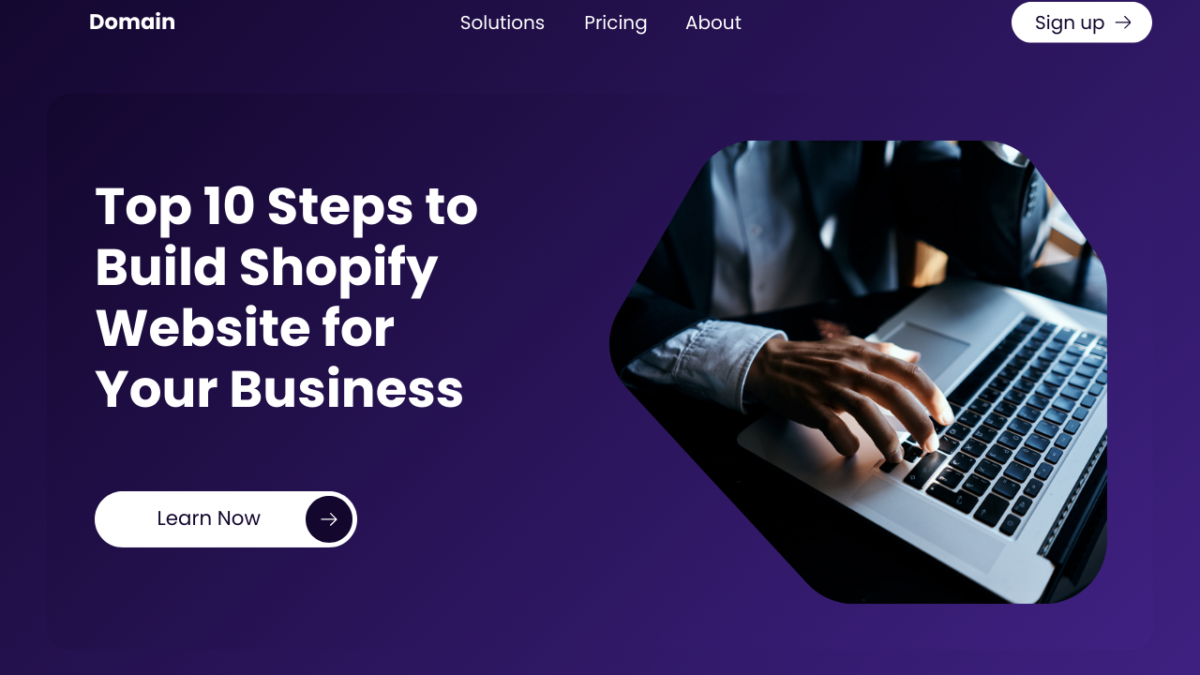Step-by-Step Guide on How to Build a Website on Shopify
Here is the step-by-step guide on how to build a website on Shopify-
1. Determine Your Website Goal
Before you begin building a website with Shopify, you must determine why you need one. Setting SMART goals helps you define your long-term vision and build the best website you’ve ever envisioned.
Building a website on Shopify has different goals, such as –
- As a store owner, you wish to sell tangible or digital things (templates, PDFs, movies, etc.).
- Do you wish to sell your services?
- Create your brand identity.
- You wish to convey crucial updates and notifications.
- Do you want to turn website visitors into customers?
- Do you wish to grow your online presence?
Of course, you can establish multiple goals for your website. Remember! Before pursuing any of the aforementioned objectives, you must first develop a strategy. More crucial, define the most explicit goals and be as specific as possible.
For example, if the purpose of building a website with Shopify is to sell physical things.
Now, consider how you would sell it. Will you provide a seamless navigation interface for visitors to peruse your collections? Or perhaps you are considering giving significant discount offers.
Making your goals very precise will help you design a great website.
2. Create an Account on Shopify
Head over to Shopify.com, sign up on Shopify, and start your 3-day free trial, which is mentioned in the upper right-hand corner of the website.
When you begin your free trial, you must enter your email address, select a store name, and provide some basic business information.
You must select a unique store name because Shopify will not enable you to acquire a domain with a duplicate business name.
Save this information since you will be prompted to provide the same information when you come back into your Shopify account.
The first step is straightforward and will take only a few minutes. Once you’ve entered these details, click the “Create your store” button.
3. Setting up Shopify Store
After opening an account with Shopify, your free trial begins instantly.
Following that, you’ll be directed to the Shopify admin panel or dashboard.
If you are new to Shopify, you should familiarize yourself with the platform and learn how to use the Shopify admin.
Shopify has made things easier for novices by including a set-up instruction section. The “set-up guide section” describes the key steps you must take to set up your Shopify store.
Now, click on the options page to configure the primary options, such as your currency and time zone. Furthermore, the Shopify admin interface allows you to modify your online store, add products, and view shipping metrics.
4. Choose a Web Host
With web hosting, it becomes easier for you to make the files visible on the web, such as images, code, audio, etc. It might seem a daunting task for you to choose a reliable hosting server.
Research what you want from a hosting server, such as email accounts, storage, and other services.
Look for various things before choosing a hosting server-
- Does it provide unlimited bandwidth?
- Will it provide a hassle-free set-up?
- Does it provide you with a fast server, so your website loads quickly?
Shopify offers a free domain and unlimited web hosting for new websites.
5. Choose a Custom Domain Name
Simply put, a domain name refers to the website URL that makes it easy for people to find your business.
Shopify’s custom domains begin at $11 per year.For example, Biko, an online fashion brand, chooses a creative domain name (ilovebiko.com), which is easy for clients to remember.
Here are some tips to help you choose the best domain name for your business-
- Your domain name should be short and memorable
- Avoid adding numbers and hyphens
- Pick a top-level domain name, such as .com
To know the further steps of Shopify web development visit BigOhtech as they have provided the complete steps list. You can also find experts who can help you with website creation. They are experts in the Custom Software Development and helps several businesses to make online presence through web and app development.