It is important to know that there is a difference between Windows editions and Windows versions.
The Windows 11 editions are as follows:
Windows 11 Professional (Pro)
Windows 11 Home
Windows 11 Pro for Workstations
Windows 11 Education
Windows 11 Pro Education
Windows 11 Mixed Reality
Windows 11 Enterprise
Thus far, Windows 11 is only available in one retail version and it is 10.0.22000.
If we talk about it shortly, then the difference between editions is licensing and which features/functions are enabled/disabled.
Microsoft pointed out which features are available in both editions
Following are the features that are common in both editions of Microsoft OS.
Microsoft mentioned that you should check out some of the updated features that come with Windows 11 Home and Pro.
1- Microsoft Edge
The Microsft’s new and shiny internet browser which is faster , fun, and secure browser.
2- Microsoft Store
Microsoft has launched that app store with enhanced functionality and additional apps.
3- Snap Layouts
Organize your open windows so they fit perfectly into grids.
4- Desktops
For better organization, switch to a desktop.
5- Microsoft Teams
From your desktop, you can contact anyone
6- Touch, Pen, Voice experience
Your way is the best way to express yourself.
7- Widgets
Discover what matters to you – fast.
8- Gaming
Immerse yourself in incredible graphics.
Differences Between Windows 11 Pro and Home Edition
The only difference between Windows 11 Home and Pro that has been identified so far is the requirement for a Microsoft account and a stable internet connection during installation – both of which are not required to install Windows 11 Pro.
Despite this, many of the differences that distinguish Windows 11 Home from Windows 11 Pro are yet to be revealed.
Although this is the case, we can still extrapolate some differences based on Windows 10 versions. As with Windows 10, Windows 11 Pro is likely to offer additional security and business-specific features than its home edition.
When compared to Windows 11, Win 10 Pro offered BitLocker encryption and Windows Information Protection (WIP) that the Home version was unable to provide.
Windows 10 Pro is now more secure than Windows 10 Home due to these two features – and we expect Windows 11 to provide similar security benefits.
Additionally, Windows 11 Home will likely have limited functionality and features when it comes to business management and deployment software.
Microsoft store (for business) access, mobile device management, and Windows Update for business features are a few examples of what Pro gets in Windows 10, and nothing has been announced to suggest otherwise.
Summary Of Differences
Protection from cyberthreats using advanced technology. Built-in, regularly updated, and without additional charge. This is Windows Security features you’ll experience in Windows 11.
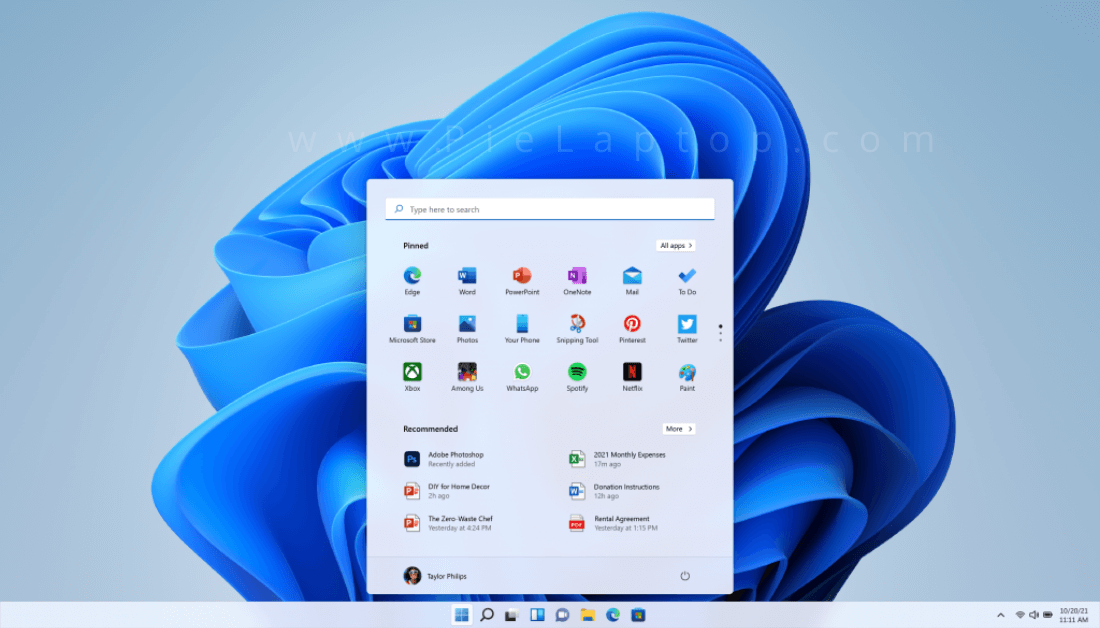
| Feature | Windows 11 Home | Windows 11 Pro |
| BitLocker device encryption | No | Yes |
| Device encryption | Yes | Yes |
| Find my device | Yes | Yes |
| Firewall and network protection | Yes | Yes |
| Internet protection | Yes | Yes |
| Parental controls and protection | Yes | Yes |
| Secure boot | Yes | Yes |
| Windows Hello | Yes | Yes |
| Windows Information Protection (WIP) | No | Yes |
| Windows Security | Yes | Yes |
Managing and Deploying Business Processes Features
| Feature | Windows 11 Home | Windows 11 Pro |
| Assigned Access | No | Yes |
| Dynamic Provisioning | No | Yes |
| Enterprise State Roaming with Azure | No | Yes |
| Group Policy | No | Yes |
| Kiosk mode setup | No | Yes |
| Microsoft Store for Business | No | Yes |
| Mobile Device Management | No | Yes |
| Support for Active Directory | No | Yes |
| Support for Azure Active Directory | No | Yes |
| Windows Update for Business | No | Yes |
What are the Best Devices/Laptops/Tabs to Run Windows 11?
If you are passionate to run, Either Windows 11 Pro or Home on laptop,Tab, Computer then you should read the guide. It’ll guide your way to track prime laptops to run Windows’ newly released operating system.
Which Windows Version To Choose?
When Windows 7 becomes available later in the year, which version should I purchase? This depends on your personal requirements.
Overall, I think we can all agree that Home offers many of the same features and functionality as Pro – making it a great choice for most consumers. In contrast, Windows 11 Pro might be the better choice for those looking for something more secure.
Your only concern should be the additional price tag that comes with purchasing Pro. The price of Windows 11 Pro should be around $80 higher than the price of Windows 11 Home if Windows 11 follows the same pricing structure as Windows 10.


